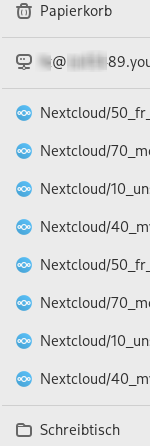florian
February 8, 2024, 10:27pm
1
Brand new to NixOS GNOME (switching from Manjaro GNOME) I wonder, how
I get some Nextcloud helpers (Status indicators next to files & folders) as well as context menus to copy public link etc
How I get rid of 4 duplicates in sidebar (see screenshot below) and sort the others
Bring stauts icon(s) to title bar (next to wifi, sound etc icons) - e.g Nextcloud, but also Element-Desktop notification
I guess I don’t need a step-by-step manual, but a hint what for to look could help a lot.
thx
nextcloud-client ships an extension for nautilus-python so you will need to install that system-wide :
environment.systemPackages = [
pkgs.gnome.nautilus-python
];
That sounds like this upstream issue: [Bug]: Nautilus integration: Nextcloud shares shown twice · Issue #6218 · nextcloud/desktop · GitHub
The fix will be part of the upcoming Nextcloud 3.12 release.
You may want to open an issue in Nixpkgs, asking the maintainers of the nextcloud-client package to backport it. Or even better, open a pull request.
This is not supported by GNOME Shell. One of the GNOME Shell developers created a merge request with a prototype but that has been stuck on lack of design.
If the Nextcloud provides AppIndicator API, you might be able to achieve it by installing gnomeExtensions.appindicator, re-logging into GNOME Shell, and enabling the extension in the Extensions app.
florian
February 10, 2024, 12:29pm
3
awesome. thank you. Good starting points do dig