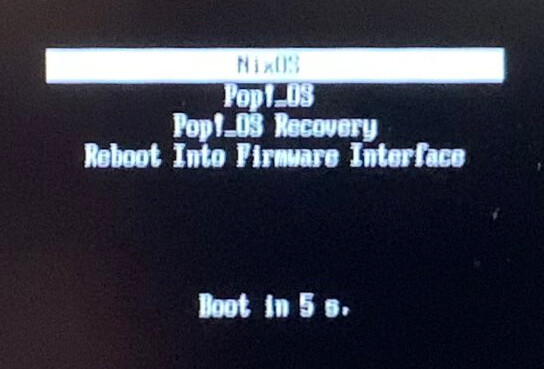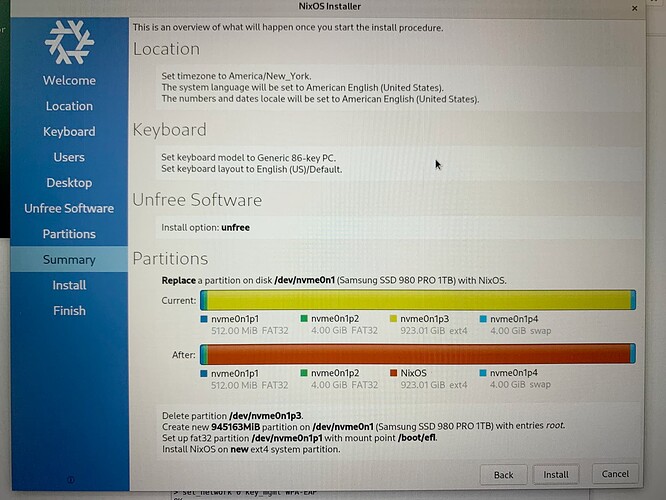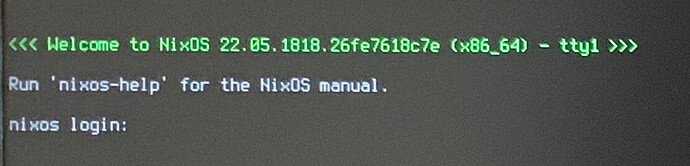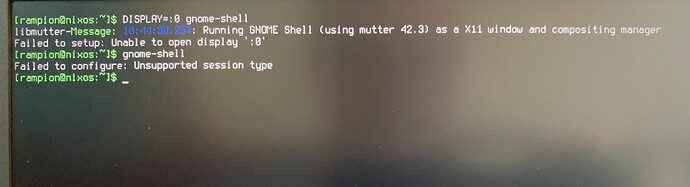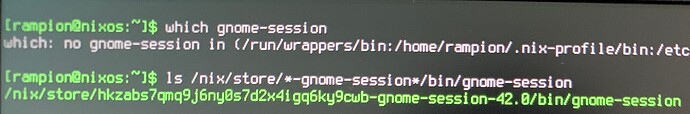scrolled through a bunch of journalctl -b and found:
X.Org X Server 1.20.14
X Protocol Version 11, Revision 0
Build Operating System: Nix
Current Operating System: Linux nixos 5.15.55 #1-NixOS SMP Fri Jul 15 08:13:00 UTC 2022 x86_64
Kernel command line: initrd=\efi\nixos\h447qnz7vmy76y133r4hbr5xcgqw5ahs-initrd-linux-5.15.55-initrd.efi init=/nix/store/pnnv03faphbam50w8i3lw4kpskkl8774-nixos-system-nixos-22.05.1818.26fe7618c7e/init loglevel=4
Build Date: 15 December 2021 07:01:53PM
Current version of pixman: 0.38.4
Before reporting problems, check http://wiki.x.org
to make sure that you have the latest version.
Markers: (--) probed, (**) from config file, (==) default setting
(++) from command line), (!!) notice, (II) informational,
(WW) warning, (EE) error, (NI) not implemented, (?? unknown)
…
(II) Loader magic: 0x62cd40
(II) Module ABI versions:
X.Org ANSI C Emulation: 0.4
X.Org Video Driver: 24.1
X.Org XInput driver : 24.1
X.Org Server Extension : 10.0
(++) using VT number 7
(II) systemd-logind: took control of session /org/freedesktop/login1/session/c1
(--) PCI:*(0@0:2:0) 8086:46a6:1558:7716 rev 12, Mem @ 0x81000000/16777216, 0x90000000/268435456, I/O @ 0x00001000/64, BIOS @ 0x????????/131072
(WW) Open ACPI failed (/var/run/acpid.socket) (No such file or directory)
(II) "glx" will be loaded by default
…
(II) AMDGPU: Driver for AMD Radeon
All GPUs supported by the amdgpu kernel driver
(II) NOUVEAU driver
(II) NOUVEAU driver for NVIDIA chipset families :
RIVA TNT (NV04)
RIVA TNT2 (NV05)
GeForce 256 (NV10)
GeForce 2 (NV11, NV15)
GeForce 4MX (NV17, NV18)
GeForce 3 (NV20)
GeForce 4Ti (NV25, NV28)
GeForce FX (NV3x)
GeForce 6 (NV4x)
GeForce 7 (G7x)
GeForce 8 (G8x)
GeForce 9 (G9x)
GeForce GTX 2xx/3xx (GT2xx)
GeForce GTX 4xx/5xx (GFxxx)
GeForce GTX 6xx/7xx (GKxxx)
GeForce GTX 9xx (GMxxx)
GeForce GTX 10xx (GPxxx)
(II) modesetting: Driver for Modestting Kernel drivers: kms
(II) FBDev: driver for framebuffer: fbdev
(EE) open /dev/dri/card0: No such file or directory
(WW) Falling back to old probe method for modesetting
(EE) open /dev/dri/card0: No such file or directory
(II) Loading submodule "fbdevhw"
(II) LoadModule: "fbdevhw"
(II) Loading /nix/store/jxq0gx10r1y4rscqkjj6wcf4v8gdjnf2-xorg-server-1.20.14/lib/xorg/modules/libfbdevhw.so
(II) Module fbdevhw: vendor="X.Org Foundation"
compiled or 1.20.14, module version = 0.0.2
ABI class: X.Org Video Driver, version 24.1
(EE) Unable to find a valid framebuffer device
(WW) Falling back to old probe method for fbdev
(II) Loading submodule "fbdevhw"
(II) LoadModule: "fbdevhw"
(II) Loading /nix/store/jxq0gx10r1y4rscqkjj6wcf4v8gdjnf2-xorg-server-1.20.14/lib/xorg/modules/libfbdevhw.so
(II) Module fbdevhw: vendor="X.Org Foundation"
compiled or 1.20.14, module version = 0.0.2
ABI class: X.Org Video Driver, version 24.1
(EE) open /dev/fb0: Permission denied
(WW) VGA arbiter: cannot open kernel arbiter, no multi-card support
(EE) Screen 0 deleted because of no matching config section.
(II) UnloadModule: "modesetting"
(EE) Screen 0 deleted because of no matching config section.
(II) UnloadModule: "fbdev"
(II) UnloadSubModule: "fbdevhw"
(EE) Device(s) detected, but none match those in the config file.
(EE)
Fatal server error:
(EE) no screens found(EE)
(EE)
Please consult the The X.Org foundation support
at http://wiki.x.org
for help.
(EE) Please also check the log file at "/dev/null" for additional information.
(EE)
(EE) Server terminated with error (1). Closing log file.
Unable to run X server
(Note the errors at the end)
(imagine that each of those lines was prefixed by
Jul 22 17:57:39 nixos /nix/store/33hp7as4wqx2pcna4zs99a2g3iqi3b6j-gdm-42.0/libexec/gdm-x-session[1194]:
)
After this is the same Gdm: GdmDisplay: Session never registered, failing message, so I think this is the key part of the log.
I don’t know what to do with this information, though.