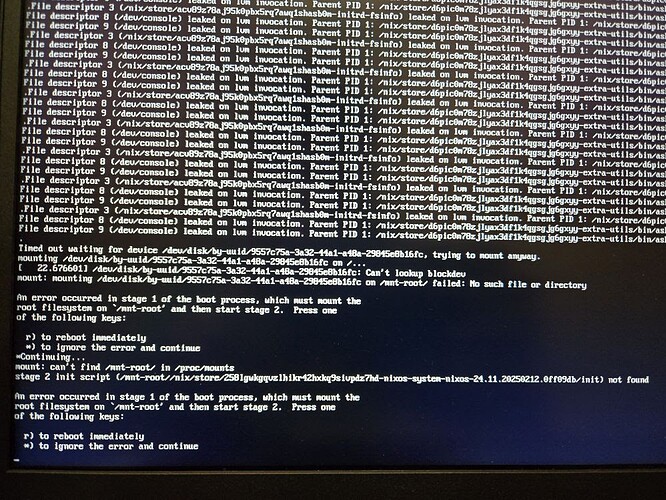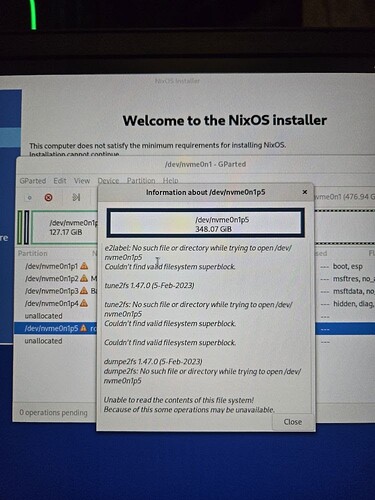I’m facing a boot issue after installing Windows 11 alongside my existing NixOS setup. Windows seems to have overwritten the GRUB bootloader or filesystem of nixos is corrupted. When I boot into NixOS, and select latest build, the boot process fails.
I’ve tried to identify partitions:
Ok so no, the boot loader is fine. You wouldn’t get that far if the boot loader were broken.
The system is failing to find your root partition during initrd. And looking at your GParted output, it doesn’t seem to think your partition has a file system on it, which explains why initrd doesn’t find the partition (the uuid is retrieved from the file system on the partition, not from the partition uuid in the GPT).
How did you resize nixos to make room for windows? It seems like whatever you did didn’t actually relocate the file system, and it may now be wiped.
1 Like