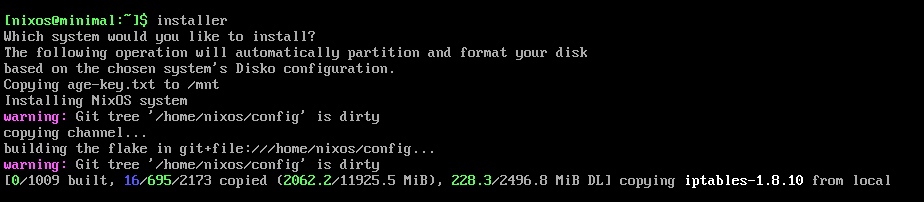I’m trying to install one of the hosts from my NixOS flake, but it keep slowing down to a snail’s pace after downloading about 1400MB. It’s still installing, but at bytes/sec.
I’m installing it inside QEMU, and I allocated 6GB of memory and 6 CPU cores to it. This wasn’t happening before when I tried to install it.
This is the command I use to install it:
sudo nixos-install --flake .#snowy
This is the host I’m installing: nixos/systems/x86_64-linux/snowy at main - PopeRigby/nixos - Codeberg.org
1 Like
I’ve noticed that the installation is faster if I use an older installation .iso. I believe this is due to the fact that if what is on the image is the version of the package referenced in your flake.lock file the packages get installed from the local install media and not downloaded from the internet, which for me, is substantially slower than just downloading all of the assets from the cache online, even on an NVME install from a USB 3.1 thumb-drive. Not sure if this is what’s happening with you, but I have seen crazy differences in install times because of it. Like about five minutes if pulling all assets from the internet, or about forty-five minutes if done locally.
2 Likes
I suppose it’s a possibility, but my installation isn’t taking 45 minutes, more like 45 hours if I let it finish. Is there any way I can force it to download the packages instead of copying them?
Oh dang. If you’re using unstable you could use a stable iso and just enable flakes for the install. Or if using stable use an unstable iso.
Okay, I’m pretty certain it’s the copying from local part that’s taking forever. It’s freezing after this:
Never mind. It got stuck fetching from a HTTPs source.
I think I figured out the issue. My Disko setup process wasn’t completing all the way, so I don’t think my disk was fully formatted. That’s probably what was causing it to halt during installation.