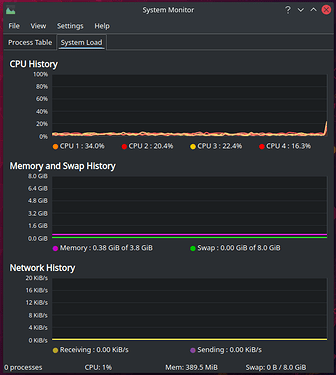Hi,
It worked fine :-), but the cpu usage was high, even when doing nothing, acpid and acpi-notify were visible at the top of cpu usage
Even when trying several Intel and Mac specific changes to configuration.nix, cpu usage stayed high without doing anything
So when looking around the net, searching “acpid acpi-notify cpu” I found the solution for my MacBook Air, for your MacBook or other laptop or pc, when having a similar problem, it might be another interrupt number or something completely different
https://forum.manjaro.org/t/kworker-kacpid-over-70-of-cpu-dual-boot-mac-manjaro/61981
With this command:
grep . -r /sys/firmware/acpi/interrupts/
I found a non masked acpi interrupt with a large number behind it, gpe0x15
Then I added:
boot.kernelParams = [ "acpi_mask_gpe=0x15" ];
to configuration.nix, and rebooted (because of kernel commandline)
And there was silence! (the fan was also blowing without real reason)
The moment I took the picture, cpu usage went up a little…
Now I have a fine working silent laptop with Nixos! ![]()
Good luck!
P.S.
Other (Mac or Intel) specific configuration I used in configuration.nix:
services.acpid.enable = true;
powerManagement.enable = true;
powerManagement.cpuFreqGovernor = "schedutil";
services.mbpfan.enable = true;
hardware.cpu.intel.updateMicrocode = true;
hardware.opengl.extraPackages = with pkgs; [
vaapiIntel
vaapiVdpau
libvdpau-va-gl
intel-media-driver
];
boot = {
kernelModules = [ "applesmc" "i915" ];
# https://forum.manjaro.org/t/kworker-kacpid-over-70-of-cpu-dual-boot-mac-manjaro/61981
kernelParams = [ "hid_apple.iso_layout=0" "acpi_backlight=vendor" "acpi_mask_gpe=0x15" ];
};
services.xserver.deviceSection = lib.mkDefault ''
Option "TearFree" "true"
'';