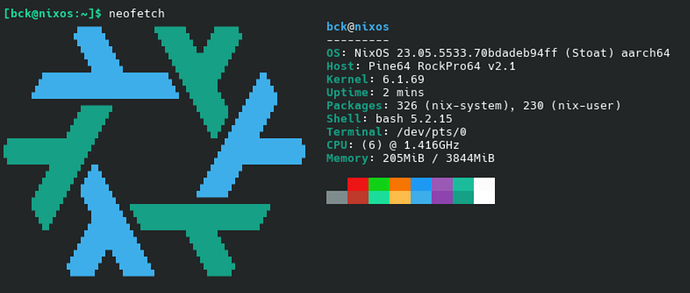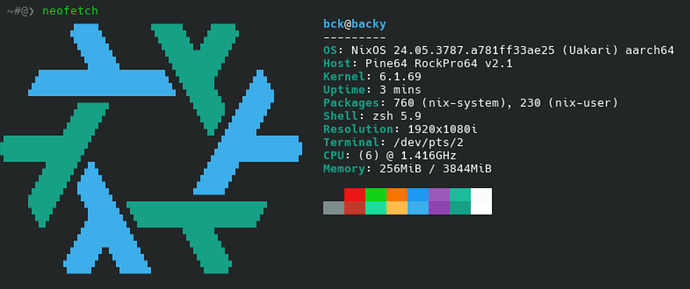Hi folks,
I’m using a Rock64Pro from Pine64 as my offsite backup device with some HDDs attached.
To get NixOS working on the device I followed all instructions from the Pine64-Wiki and used the NixOS build from here. First boot from the MicroSD card worked and after that I generated a configuration file and rebuilt the system again with some config changes, no errors so far. The new built is instantly running. But after rebooting the device, it booted up into an old built. While booting I have no possibility to select the newest built. It always boots up like this:
As you can see, it’s obviously not the newest NixOS-Version and built. After running a nixos-rebuilt switch --upgrade again, it upgrades everything to the newest channel and also config. Running neofetch again, it now displays this:
Rock64Pro uses uboot as boot manager, so I looked up all boot entries in /boot/extlinux/extlinux.conf:
# Generated file, all changes will be lost on nixos-rebuild!
# Change this to e.g. nixos-42 to temporarily boot to an older configuration.
DEFAULT nixos-defaultMENU TITLE ------------------------------------------------------------
TIMEOUT 50LABEL nixos-default
MENU LABEL NixOS - Default
LINUX …/nixos/gq6wvbgp73fgk6r92ma89csq7fdm85yb-linux-6.6.43-Image
INITRD …/nixos/hqrr20g1vg40bw1f4scwfc2pkpp7h7jg-initrd-linux-6.6.43-initrd
APPEND init=/nix/store/888xmyq6pqizx758111zs487wkc4jgdw-nixos-system-backy-24.05.3523.a633d89c6dc9/init loglevel=4
FDTDIR …/nixos/gq6wvbgp73fgk6r92ma89csq7fdm85yb-linux-6.6.43-dtbsLABEL nixos-5-default
MENU LABEL NixOS - Configuration 5-default (2024-08-05 10:30 - 24.05.3523.a633d89c6dc9)
LINUX …/nixos/gq6wvbgp73fgk6r92ma89csq7fdm85yb-linux-6.6.43-Image
INITRD …/nixos/hqrr20g1vg40bw1f4scwfc2pkpp7h7jg-initrd-linux-6.6.43-initrd
APPEND init=/nix/store/888xmyq6pqizx758111zs487wkc4jgdw-nixos-system-backy-24.05.3523.a633d89c6dc9/init loglevel=4
FDTDIR …/nixos/gq6wvbgp73fgk6r92ma89csq7fdm85yb-linux-6.6.43-dtbsLABEL nixos-4-default
MENU LABEL NixOS - Configuration 4-default (2024-07-31 20:52 - 24.05.3407.12bf09802d77)
LINUX …/nixos/gq6wvbgp73fgk6r92ma89csq7fdm85yb-linux-6.6.43-Image
INITRD …/nixos/c86rrzbk7mqsadvc6533jh2vv9ks8gav-initrd-linux-6.6.43-initrd
APPEND init=/nix/store/ay5fpvmbd733l8ikrbj0qvm1gp6vr8nx-nixos-system-nixos-24.05.3407.12bf09802d77/init loglevel=4
FDTDIR …/nixos/gq6wvbgp73fgk6r92ma89csq7fdm85yb-linux-6.6.43-dtbsLABEL nixos-3-default
MENU LABEL NixOS - Configuration 3-default (2024-07-31 20:44 - 24.05.3407.12bf09802d77)
LINUX …/nixos/gq6wvbgp73fgk6r92ma89csq7fdm85yb-linux-6.6.43-Image
INITRD …/nixos/c86rrzbk7mqsadvc6533jh2vv9ks8gav-initrd-linux-6.6.43-initrd
APPEND init=/nix/store/dyd4g0wx4c0l89z63ihk748g609sznb4-nixos-system-nixos-24.05.3407.12bf09802d77/init loglevel=4
FDTDIR …/nixos/gq6wvbgp73fgk6r92ma89csq7fdm85yb-linux-6.6.43-dtbsLABEL nixos-2-default
MENU LABEL NixOS - Configuration 2-default (2024-07-31 20:31 - 23.05.5533.70bdadeb94ff)
LINUX …/nixos/9b3yq6x6h5nx5v35g631yfg3fv73flz3-linux-6.1.69-Image
INITRD …/nixos/lr7rkdyi92adv4r49pzqg251g0br6shj-initrd-linux-6.1.69-initrd
APPEND init=/nix/store/p74g18fx8dy8mp3nkxnmqs6h15m7z776-nixos-system-nixos-23.05.5533.70bdadeb94ff/init loglevel=4
FDTDIR …/nixos/9b3yq6x6h5nx5v35g631yfg3fv73flz3-linux-6.1.69-dtbsLABEL nixos-1-default
MENU LABEL NixOS - Configuration 1-default (1970-01-01 00:00 - 23.05.3427.e5f018cf150e)
LINUX …/nixos/l4dqp8306smayy34ab6wcc8ilvm0gba2-linux-6.1.52-Image
INITRD …/nixos/44hj5qq79q2v24776wsy7jjlqjy1macn-initrd-linux-6.1.52-initrd
APPEND init=/nix/store/7wvkshfylm6cilj3jxkdaycarrbbd22h-nixos-system-nixos-23.05.3427.e5f018cf150e/init console=ttyS0,115200n8 console=ttyAMA0,115200n8 console=tty0 nohibernate loglevel=7
FDTDIR …/nixos/l4dqp8306smayy34ab6wcc8ilvm0gba2-linux-6.1.52-dtbs
As you can see, all newer builts are properly listed in this boot configuration, even the default is correct.
But after rebooting the device it always starts into nixos-2-default.
is there anything I need to know about uboot, maybe running a specific command I forgot to refresh the default boot entry?
Thanks in advance!