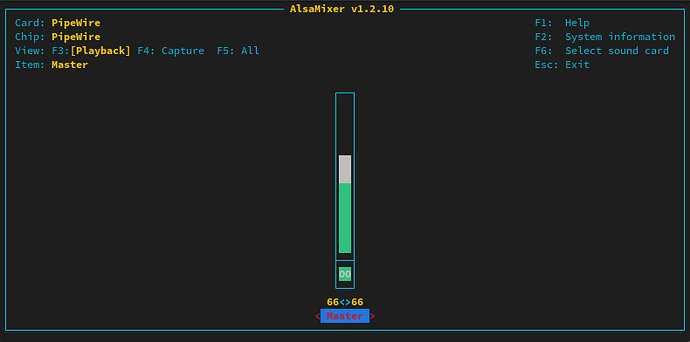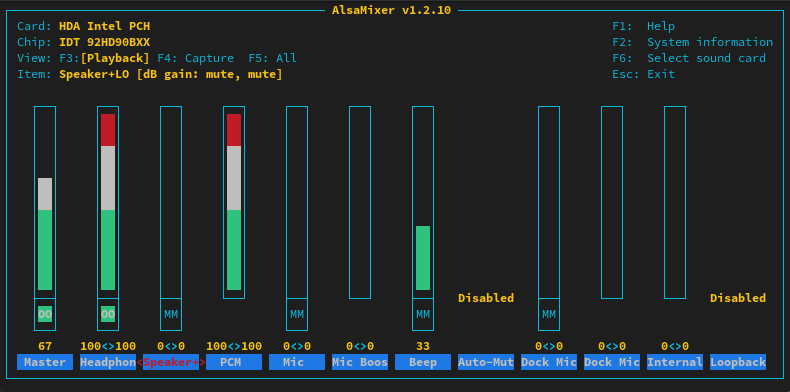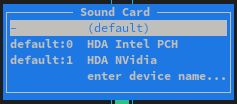Hi all,
I just decided to install NixOs as my primary Os on my old Dell Latitude E5620 Laptop, but I got trouble to get sound working properly.
It only work with headset. They are always displayed as “connected” in pavucontrol even if they are not.
What works ?
Sounds output on headset plug via jack (didn’t try Bluetooth headset).
What doesn’t work ?
Sound output on speaker and on HDMI.
NixOs version
23.11
**Have I tried on another OS ? **
Yes, it way working on Xubuntu 18.04 (both speaker and HDMI)
I read a lot of post on internet about the same issue (for example this one : https://forums.linuxmint.com/viewtopic.php?t=272875) but didn’t find a solution.
grep Codec /proc/asound/card0/codec*
Gave me that :
Codec: IDT 92HD90BXX
I can’t find this model on https://www.kernel.org/doc/Documentation/sound/hd-audio/models.rst
I tried several options for alsa config like :
boot.extraModprobeConfig = ''
options snd slots=snd-hda-intel
'';
or :
boot.extraModprobeConfig = ''
options snd-hda-intel model=dell-s14 enable=1
'';
But with no luck…
In alsamixer, the first card that appears is “PipeWire”, I can select “HDA Intel PCH” and see that Speaker volume is at “0”, if I set it to 70 for example, I still have no sound.
In pavucontrol headset is displayed as “connected” as I said and Speaker output is displayed as “unavailable”.
I wanted to try hdajackretask as suggest here but did not work (also I’m not sure if it is compatible with NixOs configuration ? And don’t really know how to use it).
Does someone have an idea ?
Thanks,
Andréas