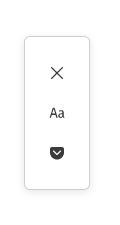Normally in Firefox on Windows and other Linux distros there is a “narrate” button that will read articles aloud when you put a page in reader mode.
However on NixOS that button seems to be missing:
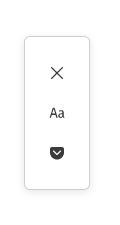
I’ve tried installing the espeak and speechd packages as I saw in threads with similar problems for other distros but that did not resolve it. I also verified the usual suspects in about:config.
Does anyone have narrator working in Firefox on NixOS?
That requires Firefox to be able to dlopen libspeechd.so. Since NixOS intentionally does not have that, you will need to manually add it LD_LIBRARY_PATH, see Firefox missing Narrate feature · Issue #78880 · NixOS/nixpkgs · GitHub.
2 Likes
Thanks for pointing me towards that thread good to know people are looking into it.
Unfortunately it looks like manually adding LD_LIBRARY_PATH does not work anymore. I wasn’t able to get narrate working with that incantation.
Hello. Its me from the future. The PR fixing this is merged and narrate is working now on unstable! You just need to enable with:
nixpkgs.config.firefox.speechSynthesisSupport = true
3 Likes
how do I enable this for a firejail-wrapped version of firefox?
With nixpkgs.config.firefox.speechSynthesisSupport = true, my firejailed firefox has this error:
Error: Can’t connect to unix socket /run/user/1000/speech-dispatcher/speechd.sock: Connection refused. Autospawn: Server successfully autospawned