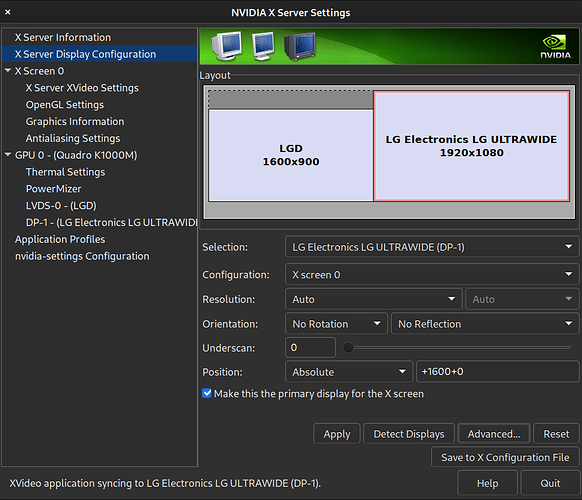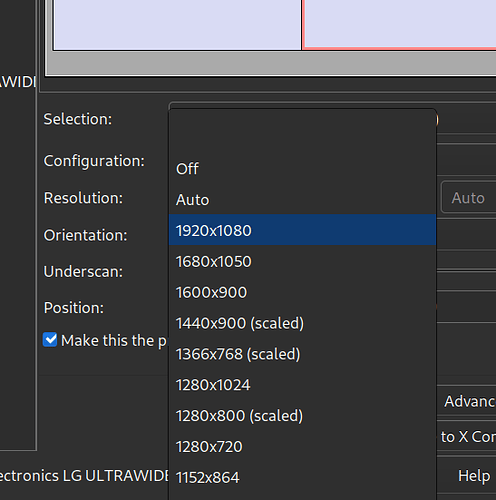My laptop has the following VGA controller:
01:00.0 VGA compatible controller: NVIDIA Corporation GK107GLM [Quadro K1000M] (rev a1)
After upgrading my NixOs to 21.05, I found my NixOs very lazy and slow in detecting my second monitor. So I decided to install the NVidia driver:
services.xserver.videoDrivers = [ "nvidia" ];
After that, that problem solved and now, I can plugin in my second monitor instantly and it will affect under the second.
But now, I have another problem. The Nvidia driver cannot detect my second monitor’s maximum resolution.
So what should I do? Does anyone have an idea to fix this problem?
My second monitor is LG 29UM68-P 29" 21:9 UltraWide which with a 2560 x 1080 resolution. But the Nvidia driver detects that as a 1920x1080 screen.
When I click on the resolution menu list, the maximum resolution is not 2560x1080:
Here is the output of xrandr -q:
Screen 0: minimum 8 x 8, current 3520 x 1080, maximum 16384 x 16384
VGA-0 disconnected (normal left inverted right x axis y axis)
LVDS-0 connected 1600x900+0+180 (normal left inverted right x axis y axis) 345mm x 194mm
1600x900 60.03*+ 40.02
DP-0 disconnected (normal left inverted right x axis y axis)
DP-1 connected primary 1920x1080+1600+0 (normal left inverted right x axis y axis) 798mm x 334mm
1920x1080 60.00*+ 59.94 50.00 29.97 60.05 60.00 50.04
1680x1050 59.95
1600x900 60.00
1280x1024 75.02 60.02
1280x720 60.00 59.94 50.00
1152x864 75.00
1024x768 75.03 60.00
800x600 75.00 60.32
720x576 50.00
720x480 59.94
640x480 75.00 59.94 59.93
DP-2 disconnected (normal left inverted right x axis y axis)
DP-3 disconnected (normal left inverted right x axis y axis)
DP-4 disconnected (normal left inverted right x axis y axis)
DP-5 disconnected (normal left inverted right x axis y axis)
DP-6 disconnected (normal left inverted right x axis y axis)