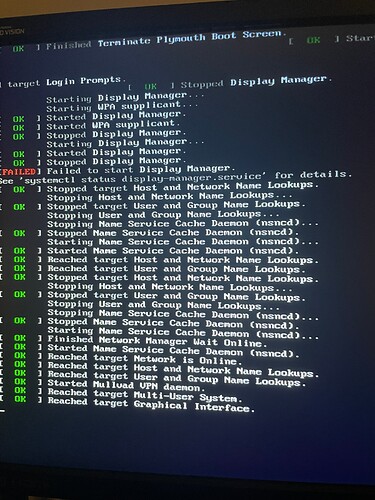Nvidia Drivers - Failed to start X11 Server
I’m attempting to install nvidia drivers by following the wiki entry here.
I’ve used the exact configuration from the wiki:
{ config, lib, pkgs, ... }:
{
# Make sure opengl is enabled
hardware.opengl = {
enable = true;
driSupport = true;
driSupport32Bit = true;
};
# Tell Xorg to use the nvidia driver (also valid for Wayland)
services.xserver.videoDrivers = [ "nvidia" ];
hardware.nvidia = {
# Modesetting is needed for most Wayland compositors
modesetting.enable = true;
# Use the open source version of the kernel module
# Only available on driver 515.43.04+
open = false;
# Enable the nvidia settings menu
nvidiaSettings = true;
# Optionally, you may need to select the appropriate driver version for your specific GPU.
package = config.boot.kernelPackages.nvidiaPackages.stable;
};
}
On 23.05 I get this on startup:
On unstable I get this on startup:
In journalctl I can see this:
Jul 24 23:59:45 will-desktop systemd-modules-load[64959]: Failed to find module 'nvidia-uvm'
Jul 24 23:59:45 will-desktop systemd-modules-load[64959]: Failed to find module 'nvidia'
Jul 24 23:59:45 will-desktop systemd-modules-load[64959]: Failed to find module 'nvidia_modeset'
Jul 24 23:59:45 will-desktop systemd-modules-load[64959]: Failed to find module 'nvidia_drm'
Previously I was on Fedora and had the proprietary drivers installed and they worked fine.
The GPU I’m using (from lspci):
09:00.0 VGA compatible controller: NVIDIA Corporation GP104 [GeForce GTX 1070] (rev a1)