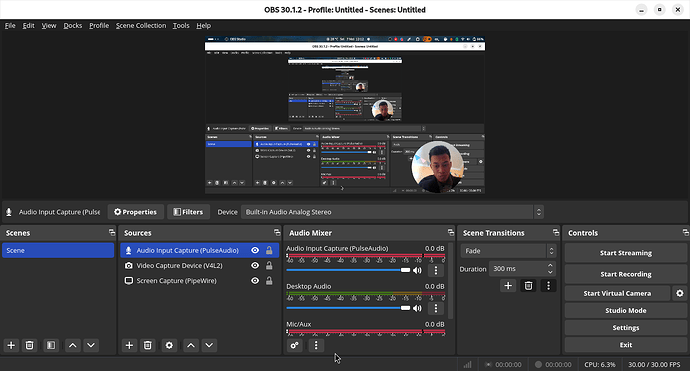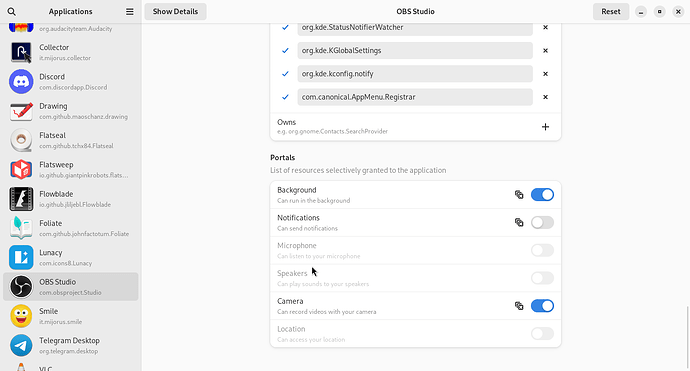Hello anyone.
I have problem from OBS Studio installation from Flatpak. It can’t record audio input. I haven’t idea how to fix it because in Flatseal microphone slider in Flatseal is disabled. Please help me to solve this problem. I attach any relevant information about this problem.
This is my OBS Studio configuration (get focused to “Source” section)
It disabled on Flatseal and it can’t change to enable it
This is my audio configs
# Enable sound with pipewire.
sound.enable = true;
hardware.pulseaudio.enable = false;
security.rtkit.enable = true;
services.pipewire = {
enable = true;
alsa.enable = true;
alsa.support32Bit = true;
pulse.enable = true;
# If you want to use JACK applications, uncomment this
#jack.enable = true;
};
My Nix info
anifyuli@ThinkPad-X280:~
$ nix-shell -p nix-info --run "nix-info -m"
- system: `"x86_64-linux"`
- host os: `Linux 6.1.90, NixOS, 23.11 (Tapir), 23.11.6827.383ffe076d9b`
- multi-user?: `yes`
- sandbox: `yes`
- version: `nix-env (Nix) 2.18.1`
- channels(root): `"android-nixpkgs, home-manager-23.11.tar.gz, nixos-23.11, nixos-hardware, nixos-unstable"`
- nixpkgs: `/nix/var/nix/profiles/per-user/root/channels/nixos`
I install NixOS on ThinkPad X280