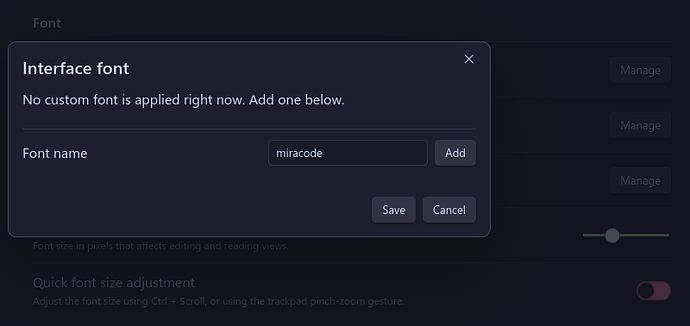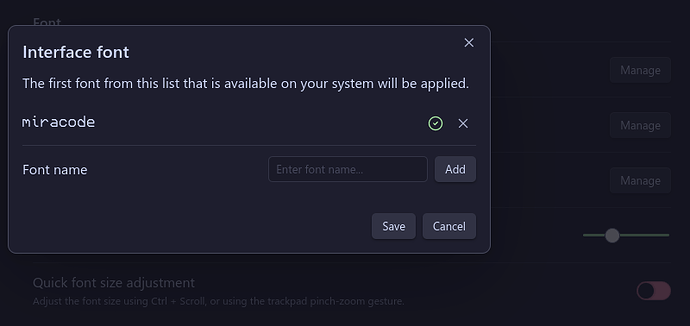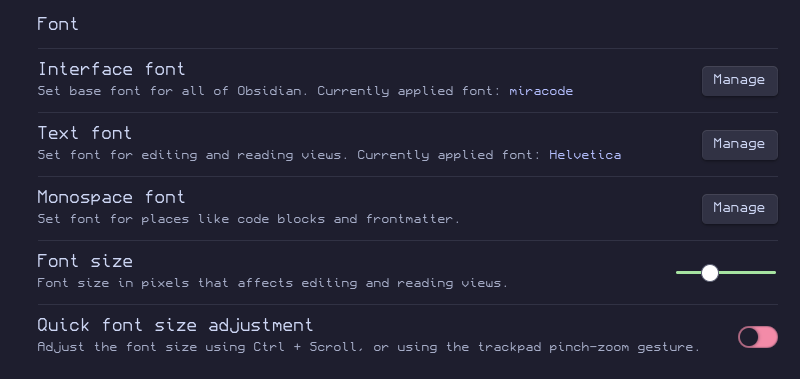Hi guys, I have a small issue with the Obsidian package. Namely, I’ve installed multiple fonts on my system that work fine anywhere else (GTK, waybar, browser, kitty terminal, VSCodium, …), but Obsidian does not show any of the installed fonts in the font selection. I’ve looked through various wiki and forum posts regarding fonts, and this is the current setup I’m using for those fonts that cannot be set directly in the configuration:
{ pkgs, config, ... }:
{
system.fsPackages = [ pkgs.bindfs ];
fileSystems = let
mkRoSymBind = path: {
device = path;
fsType = "fuse.bindfs";
options = [ "ro" "resolve-symlinks" "x-gvfs-hide" ];
};
aggregatedIcons = pkgs.buildEnv {
name = "system-icons";
paths = with pkgs; [
#libsForQt5.breeze-qt5 # for plasma
gnome-themes-extra
];
pathsToLink = [ "/share/icons" ];
};
aggregatedFonts = pkgs.buildEnv {
name = "system-fonts";
paths = config.fonts.packages;
pathsToLink = [ "/share/fonts" ];
};
in {
"/usr/share/icons" = mkRoSymBind "${aggregatedIcons}/share/icons";
"/usr/local/share/fonts" = mkRoSymBind "${aggregatedFonts}/share/fonts";
};
fonts = {
fontDir.enable = true;
packages = with pkgs; [
(nerdfonts.override { fonts = [ "JetBrainsMono" "Noto" ]; })
sn-pro
];
};
}
I’ve also asked on the Obsidian forum where the binary checks for installed fonts. They are currently installed in /usr/local/share/fonts as well as symlinks in ~/.local/share/fonts. I apologize in advance for any newbie mistakes I’ve made, and I’d appreciate any help I can get!