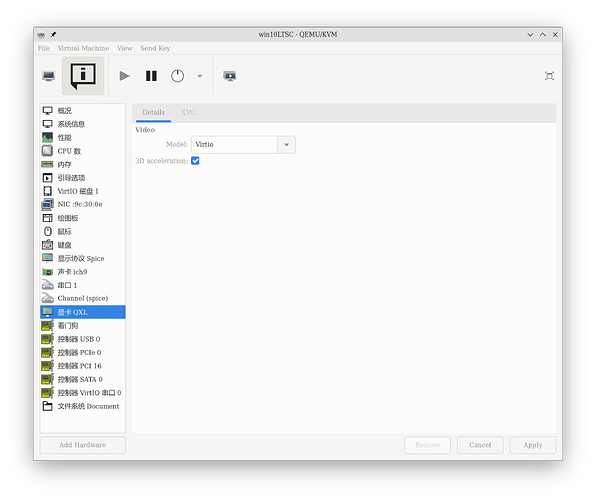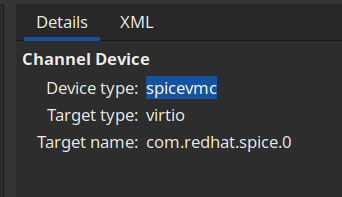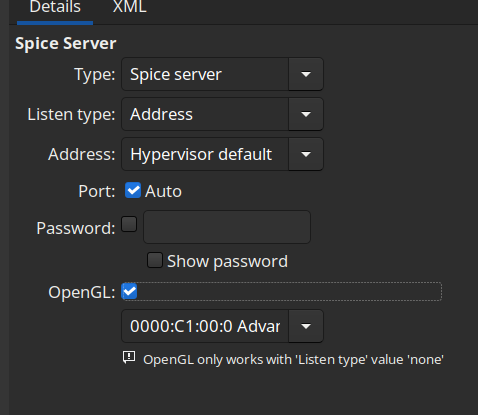A virtual system “win10LTSC” was created, and I can use is normally. All virtio driver were installed, but when I change the video module to virtio, and turn on the 3D acceleration, the virtual system can not work.
启动域时出错: internal error: QEMU unexpectedly closed the monitor (vm='win10LTSC'): 2024-04-19T07:08:43.068983Z qemu-system-x86_64: -device {"driver":"virtio-vga-gl","id":"video0","max_outputs":1,"bus":"pcie.0","addr":"0x1"}: opengl is not available
Traceback (most recent call last):
File "/nix/store/kg0k9xb64dziq1zbbjiyxd81nbqs9j7p-virt-manager-4.1.0/share/virt-manager/virtManager/asyncjob.py", line 72, in cb_wrapper
callback(asyncjob, *args, **kwargs)
File "/nix/store/kg0k9xb64dziq1zbbjiyxd81nbqs9j7p-virt-manager-4.1.0/share/virt-manager/virtManager/asyncjob.py", line 108, in tmpcb
callback(*args, **kwargs)
File "/nix/store/kg0k9xb64dziq1zbbjiyxd81nbqs9j7p-virt-manager-4.1.0/share/virt-manager/virtManager/object/libvirtobject.py", line 57, in newfn
ret = fn(self, *args, **kwargs)
^^^^^^^^^^^^^^^^^^^^^^^^^
File "/nix/store/kg0k9xb64dziq1zbbjiyxd81nbqs9j7p-virt-manager-4.1.0/share/virt-manager/virtManager/object/domain.py", line 1402, in startup
self._backend.create()
File "/nix/store/lwln0g2amirg6xjclcfvkq4kbbip9kz1-python3.11-libvirt-9.9.0/lib/python3.11/site-packages/libvirt.py", line 1373, in create
raise libvirtError('virDomainCreate() failed')
libvirt.libvirtError: internal error: QEMU unexpectedly closed the monitor (vm='win10LTSC'): 2024-04-19T07:08:43.068983Z qemu-system-x86_64: -device {"driver":"virtio-vga-gl","id":"video0","max_outputs":1,"bus":"pcie.0","addr":"0x1"}: opengl is not available
But I had install it
...
hardware = {
bluetooth = {
enable = true;
powerOnBoot = true;
};
opengl.enable = true;
};
...
virtualisation = {
docker = {
enable = true;
storageDriver = "btrfs";
};
libvirtd.enable = true;
# waydroid.enable = true;
};
and I can find opengl module in
/run/opengl-driver » tree sukipai@SUKIPAI
.
├── lib -> /nix/store/zwsvcpspvdykjz1i1rpjz7f3msvhpdca-mesa-23.1.9-drivers/lib
└── share -> /nix/store/zwsvcpspvdykjz1i1rpjz7f3msvhpdca-mesa-23.1.9-drivers/share
3 directories, 0 files
I want to know why?And I can only use the QXL model now. ![]()