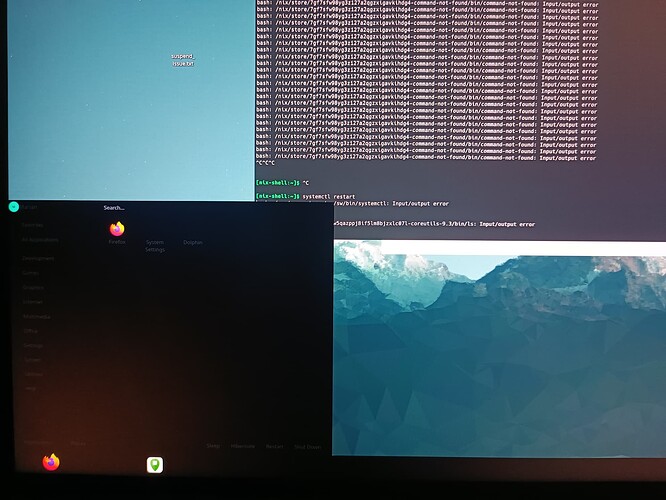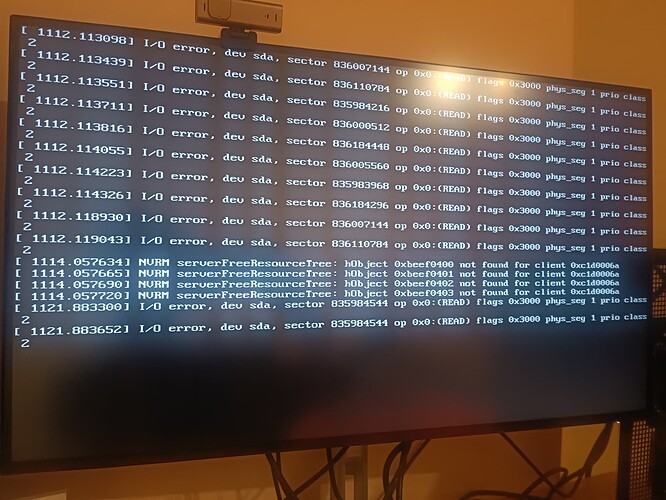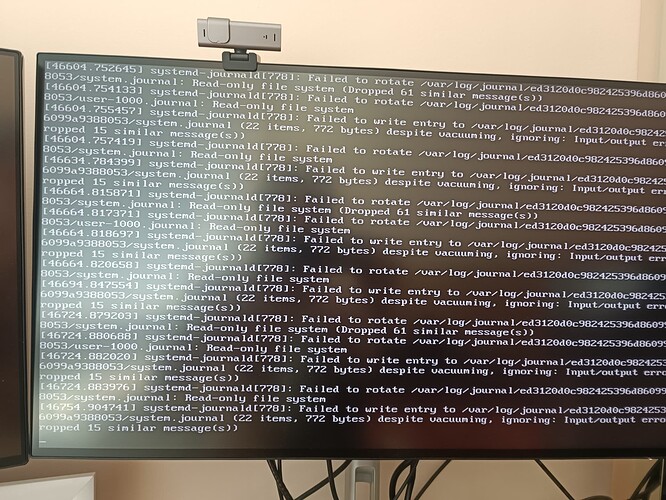Hi folks, I’m very new to Nixos and not that big of a Linux expert either.
I’ve been trying out Nixos on my desktop for some time, but I’m still keeping Windows on my main SSD for the time, just in case.
$ nix-info -m
- system: `"x86_64-linux"`
- host os: `Linux 6.6.28, NixOS, 23.11 (Tapir), 23.11.6621.dd37924974b9`
- multi-user?: `yes`
- sandbox: `yes`
- version: `nix-env (Nix) 2.18.1`
- channels(root): `"nixos-23.11, nixos-unstable"`
- nixpkgs: `/nix/var/nix/profiles/per-user/root/channels/nixos`
The problem
Since I wanted to try it out before fully committing, I figured that installing it on an SSD that’s connect via USB would make sense. Everything’s been working great, except this one issue that my PC can’t wake up from suspend.
I.e. if I do
sudo systemctl suspend- Press the power button, or wake up using keyboard
- Black screen appears with mouse cursor visible.
- Sometimes the cursor can move, sometimes the mouse doesn’t seem to connect after suspend
- A few times I actually got to see the login screen, but after typing the correct password it acts as if it’s the wrong password
- Switching to a different TTY using
Ctrl+Alt+F1presents me with> nixos login:prompt, but no matter what I type in there, it doesn’t react to the return key. It just goes to the next line and I can keep on typing endlessly.
Yesterday I managed to reproduce the “faulty login screen” consistently. When I wake up to the black screen, if I disconnect the USB cable with the SSD, the login screen will appear. However, even after reconnecting the drive (to the same USB port) there’s no way for me to login. Switching to another TTY doesn’t help either, it’s still the same “endless typing” experience.
My thoughts and guesses
My primary guess is that it has to do with some sort of power suspend happening to the USB port/device, and after wake up it can’t access the disk.
My secondary guess is that it’s some combination of other factors, maybe KDE + something + something + USB drive installation result in this case.
My primary question here for you more savvy folks is - how do I even start debugging this? There are no logs in journalctl, which makes sense if the OS can’t access the drive to persist the logs in the first place.
What I have tried to no avail
So far my attempts were targeted at disabling usb autosuspend, but to no avail. Just to make sure we have ruled out some weird rebuild issues, after every related configuration.nix change I did sudo nixos-rebuild switch followed by sudo systemctl reboot before testing out the suspend.
# did not work
boot.extraModprobeConfig = ''
options usbcore autosuspend=0
'';
# did not work either
boot.extraModprobeConfig = ''
options usbcore autosuspend=-1
'';
# did not work either
boot.kernelParams = [
"usbcore.autosuspend=-1"
];
Some (useless?) evidence
Here I will attach some information that might be relevant, but I really don’t know what else to try and where else to dig, especially since there are no easily obtainable log messages to nudge me in the right direction.
journalctl logs show nothing after the sleep entry.
May 03 01:28:23 nixos kernel: Linux version 6.6.28 (nixbld@localhost) (gcc (GCC) 12.3.0, GNU ld (GNU Binutils) 2.40) #1-NixOS SMP PREEMPT_DYNAMIC Wed Apr 17 09:>
-- Boot d325c44cb8cc4bf787f12370f1b4cca2 --
May 02 17:30:19 nixos kernel: PM: suspend entry (deep)
May 02 17:30:19 nixos systemd-sleep[3132]: Entering sleep state 'suspend'...
The SSD in the usb enclosure
$ sudo smartctl --all /dev/sda
smartctl 7.4 2023-08-01 r5530 [x86_64-linux-6.6.28] (local build)
Copyright (C) 2002-23, Bruce Allen, Christian Franke, www.smartmontools.org
=== START OF INFORMATION SECTION ===
Model Number: ADATA SX8200PNP
Serial Number: 2N0729A6NJFY
Firmware Version: 32B3T8ED
PCI Vendor/Subsystem ID: 0x1cc1
IEEE OUI Identifier: 0x707c18
Controller ID: 1
NVMe Version: 1.3
Number of Namespaces: 1
Namespace 1 Size/Capacity: 2,048,408,248,320 [2.04 TB]
Namespace 1 Utilization: 96,688,001,024 [96.6 GB]
Namespace 1 Formatted LBA Size: 512
Namespace 1 IEEE EUI-64: 707c18 00020729a6
Local Time is: Fri May 3 01:34:08 2024 EEST
Firmware Updates (0x14): 2 Slots, no Reset required
Optional Admin Commands (0x0017): Security Format Frmw_DL Self_Test
Optional NVM Commands (0x005f): Comp Wr_Unc DS_Mngmt Wr_Zero Sav/Sel_Feat Timestmp
Log Page Attributes (0x0e): Cmd_Eff_Lg Ext_Get_Lg Telmtry_Lg
Maximum Data Transfer Size: 64 Pages
Warning Comp. Temp. Threshold: 75 Celsius
Critical Comp. Temp. Threshold: 80 Celsius
Supported Power States
St Op Max Active Idle RL RT WL WT Ent_Lat Ex_Lat
0 + 9.00W - - 0 0 0 0 0 0
1 + 4.60W - - 1 1 1 1 0 0
2 + 3.80W - - 2 2 2 2 0 0
3 - 0.0450W - - 3 3 3 3 2000 2000
4 - 0.0040W - - 4 4 4 4 15000 15000
Supported LBA Sizes (NSID 0x1)
Id Fmt Data Metadt Rel_Perf
0 + 512 0 0
=== START OF SMART DATA SECTION ===
SMART overall-health self-assessment test result: PASSED
SMART/Health Information (NVMe Log 0x02)
Critical Warning: 0x00
Temperature: 30 Celsius
Available Spare: 100%
Available Spare Threshold: 10%
Percentage Used: 0%
Data Units Read: 137,496 [70.3 GB]
Data Units Written: 147,472 [75.5 GB]
Host Read Commands: 4,932,525
Host Write Commands: 5,245,461
Controller Busy Time: 26
Power Cycles: 29
Power On Hours: 87
Unsafe Shutdowns: 22
Media and Data Integrity Errors: 0
Error Information Log Entries: 0
Warning Comp. Temperature Time: 0
Critical Comp. Temperature Time: 0
Warning: NVMe Get Log truncated to 0x200 bytes, 0x200 bytes zero filled
Error Information (NVMe Log 0x01, 16 of 256 entries)
No Errors Logged
Warning: NVMe Get Log truncated to 0x200 bytes, 0x034 bytes zero filled
Self-test Log (NVMe Log 0x06)
Self-test status: No self-test in progress
No Self-tests Logged
Relevant changes introduced to the initial (after installation) nixos configuration:
{
imports =
[ # Include the results of the hardware scan.
./hardware-configuration.nix
];
# Bootloader (did not change, but just to show that I haven't touched this stuff)
boot.loader.systemd-boot.enable = true;
boot.loader.efi.canTouchEfiVariables = true;
# Updated the kernel
boot.kernelPackages = pkgs.linuxPackages_6_6;
# Enable the X11 windowing system, KDE, nvidia
services.xserver.enable = true;
# Enable the KDE Plasma Desktop Environment.
services.xserver.displayManager.sddm.enable = true;
services.xserver.desktopManager.plasma5.enable = true;
# Enable nvidia drivers
services.xserver.videoDrivers = ["nvidia"];
hardware.nvidia = {
# seems to be needed for wayland compositors
modesetting.enable = true;
# disable experimental power management
powerManagement.enable = false; # <-- I wonder if this may be the cause somehow?
powerManagement.finegrained = false; # <-- I wonder if this may be the cause somehow?
# use open source kernel (not driver)
open = true;
# enable settings menu
nvidiaSettings = true;
};
# some opengl stuff to help run steam
hardware.opengl = {
enable = true;
driSupport = true;
driSupport32Bit = true;
};
environment.systemPackages = with pkgs; [
pciutils
smartmontools
];
start of the hardware configuration, the stuff relevant to disk config
imports =
[ (modulesPath + "/installer/scan/not-detected.nix")
];
boot.initrd.availableKernelModules = [ "xhci_pci" "ahci" "nvme" "usbhid" "uas" "usb_storage" "sd_mod" ];
boot.initrd.kernelModules = [ ];
boot.kernelModules = [ "kvm-amd" ];
boot.extraModulePackages = [ ];
fileSystems."/" =
{ device = "/dev/disk/by-uuid/f31fa8a9-b3e5-4209-96fd-23a8c0bcfe33";
fsType = "ext4";
};
fileSystems."/boot" =
{ device = "/dev/disk/by-uuid/4ED7-A486";
fsType = "vfat";
options = [ "fmask=0022" "dmask=0022" ];
};
swapDevices =
[ { device = "/dev/disk/by-uuid/1d943944-7653-445a-84c2-dcc46690f2b1"; }
];
disk stuff in /etc/fstab
$ cat /etc/fstab
# This is a generated file. Do not edit!
#
# To make changes, edit the fileSystems and swapDevices NixOS options
# in your /etc/nixos/configuration.nix file.
#
# <file system> <mount point> <type> <options> <dump> <pass>
# Filesystems.
/dev/disk/by-uuid/f31fa8a9-b3e5-4209-96fd-23a8c0bcfe33 / ext4 x-initrd.mount 0 1
/dev/disk/by-uuid/4ED7-A486 /boot vfat fmask=0022,dmask=0022 0 2
# Swap devices.
/dev/disk/by-uuid/1d943944-7653-445a-84c2-dcc46690f2b1 none swap defaults
lsblk
$ lsblk -f
NAME FSTYPE FSVER LABEL UUID FSAVAIL FSUSE% MOUNTPOINTS
sda
├─sda1 vfat FAT32 4ED7-A486 479M 6% /boot
├─sda2 ext4 1.0 f31fa8a9-b3e5-4209-96fd-23a8c0bcfe33 1.7T 2% /nix/store
│ /
└─sda3 swap 1 swap 1d943944-7653-445a-84c2-dcc46690f2b1 [SWAP]
Some USB device power configs
$ cat /sys/bus/usb/devices/2-4/power/autosuspend
0
$ cat /sys/bus/usb/devices/2-4/power/autosuspend_delay_ms
0
$ cat /sys/bus/usb/devices/2-4/power/persist
1
$ cat /sys/bus/usb/devices/2-4/power/control
on