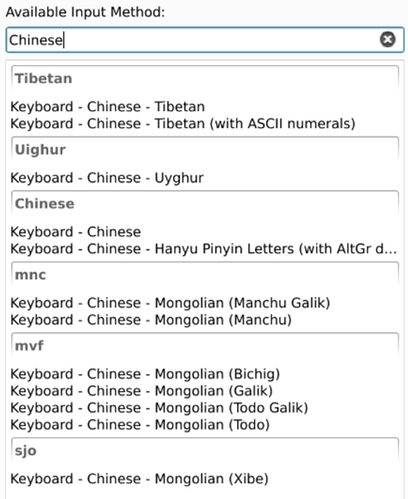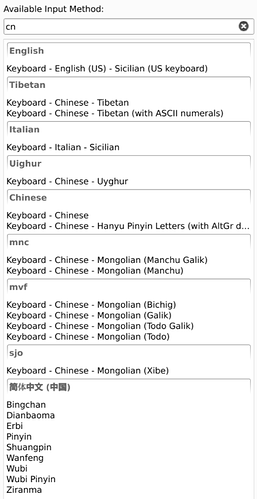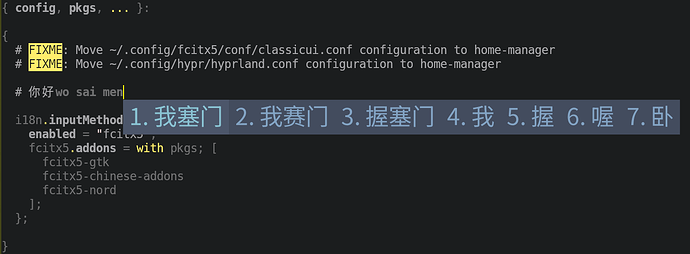I have been trying to install a pinyin input method in Hyprland.
But I can only make it work for Traditional Chinese, not Simplified Chinese.
Inspired by this post, the following works for Traditional Chinese:
# Works for Traditional Chinese
{ config, pkgs, ... }:
{
i18n.inputMethod = {
enabled = "fcitx5";
fcitx5.addons = with pkgs; [
rime-data
fcitx5-gtk
fcitx5-rime
fcitx5-chinese-addons
];
};
}
Some additional tweaks for Hyprland’s configuration were necessary to activate the keyboard input selector:
# ~/.config/hypr/hyprland.conf
windowrule = pseudo, fcitx
exec-once=fcitx5 -d -r
exec-once=fcitx5-remote -r
Specifically, fcitx5-rime mainly supports Traditional Chinese, giving me a “Rime” choice in fcitx5-configtool.
If I simply remove it from the list of addons, and I run fcitx5-configtool, there are no options to choose Simplified Chinese:
# Doesn't work for Simplified Chinese
{ config, pkgs, ... }:
{
i18n.inputMethod = {
enabled = "fcitx5";
fcitx5.addons = with pkgs; [
fcitx5-gtk
fcitx5-chinese-addons
];
};
}
Even if I try to type, after switching to this generic Chinese keyboard, no pinyin input method is activated.
What can I do to get Simplified Chinese in Hyprland / Wayland?
I seem to be missing
- An simplified option in
fcitx5-configtool(see screenshot below) - A pinyin pop-up thingy when typing
I tried libpinyin as shown below, but it also doesn’t work.
# Does not work
{ config, pkgs, ... }:
{
i18n.inputMethod = {
enabled = "ibus";
ibus.engines = [ pkgs.ibus-engines.libpinyin ];
};
}