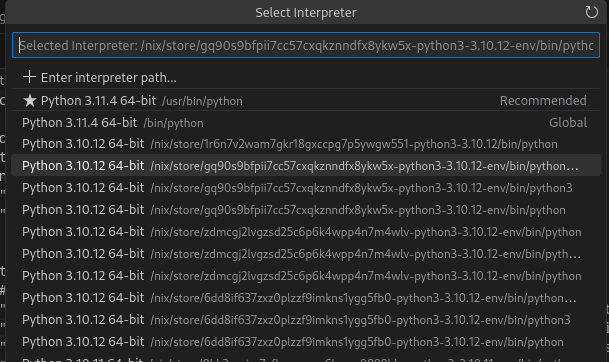How to use Visual Studio Code with the Pylance extension in a poetry2nix.mkPoetryEnv shell:
Run code . from the shell. Then CtrlShiftP, choose the command Python: Select interpreter, and select a python from the /nix/store.
How to use Visual Studio Code with the Pylance extension in a poetry2nix.mkPoetryEnv shell:
Run code . from the shell. Then CtrlShiftP, choose the command Python: Select interpreter, and select a python from the /nix/store.
This does not seem to work for me. Some of the dependencies are recognized, but others are not. It seems the ones recognized are those with their own entry in PYTHONPATH instead of being symlinked into the site-packages folder of the python environment, but manually adding them to the PYTHONPATH did not help either.
This seems to be specifically a Pylance problem, because importing the modules in Python works normally, and Jedi also manages to give me code completion for the modules.
Addendum:
Each new nix develop shell will create a new environment which VS Code will remember in its history. When you Python: Select interpreter, the correct choice is the python with a /nix/store path that matches the result of running which python in the shell.