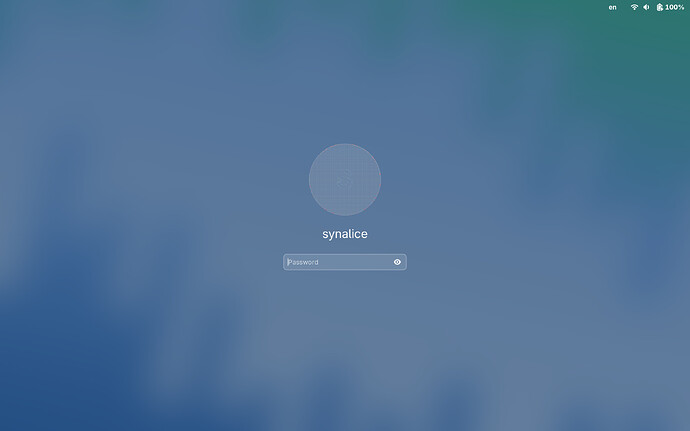When I installed the system, the profile picture was a default letter S (taken from the username). I changed it, didn’t like the result and removed it. Now the default picture is this garbled mess that looks as if my video drivers are failing.
I already tried:
- Deleting
~/.configand~/.local/share. hardware.graphics.enable = true;- Rebooting.
System info
## Hardware Information:
- **Hardware Model:** XIAOMI Redmi Book Pro 16 2024
- **Memory:** 32.0 GiB
- **Processor:** Intel® Core™ Ultra 7 155H × 22
- **Graphics:** Intel® Arc™ Graphics (MTL)
- **Disk Capacity:** 1.0 TB
## Software Information:
- **Firmware Version:** RMAMT6B0P0A0A
- **OS Name:** NixOS 25.05 (Warbler)
- **OS Build:** 25.05.803471.4792576cb003
- **OS Type:** 64-bit
- **GNOME Version:** 48
- **Windowing System:** Wayland
- **Kernel Version:** Linux 6.15.1