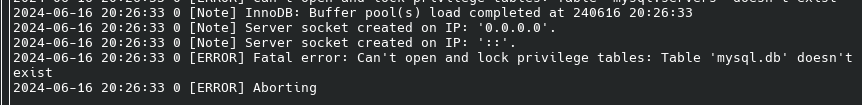Hi all,
I’m working on a PHP project and need to setup a PHP+Mysql(Mariadb) environment (don’t care about web server)
I researched and looks like the best way is to use devenv.
I got this devenv.nix file
{ pkgs, config, ... }:
let
phpPackage = pkgs.php.buildEnv {
extraConfig = ''
memory_limit = 256M
'';
};
in
{
languages.php.enable = true;
languages.php.package = phpPackage;
languages.php.fpm.pools.web = {
settings = {
"pm" = "dynamic";
"pm.max_children" = 5;
"pm.start_servers" = 2;
"pm.min_spare_servers" = 1;
"pm.max_spare_servers" = 5;
};
};
services.mysql.enable = true;
services.mysql.package = pkgs.mariadb;
services.mysql.initialDatabases = [{ name = "app"; }];
services.mysql.ensureUsers = [
{
name = "app";
password = "app";
ensurePermissions = { "app.*" = "ALL PRIVILEGES"; };
}
];
# Project specific MySQL config like require always a primary key
# services.mysql.settings.mysqld = {
# "sql_require_primary_key" = "on";
# };
services.caddy.enable = true;
services.caddy.virtualHosts."http://localhost:8000" = {
extraConfig = ''
root * public
php_fastcgi unix/${config.languages.php.fpm.pools.web.socket}
file_server
'';
};
}
But once I do devenv up I end with this message and mysql don’t starts.
Once I close this, I end with this output, that I searched in google without too much success:
giu@nixos:~/dev/lamp/ > devenv up
• Building processes ...
• Using Cachix: devenv
✔ Building processes in 4.5s.
• Starting processes ...
• Building shell ...
✔ Building shell in 2.8s.
✨ devenv 1.0.5 is out of date. Please update to 1.0.7: https://devenv.sh/getting-started/#installation
{"level":"warn","error":"open /home/giu/.config/process-compose/settings.yaml: no such file or directory","tim
e":"2024-06-16T20:26:33+02:00","message":"Error reading settings file /home/giu/.config/process-compose/settin
gs.yaml"}
Is one of the last things I need to fix to stop booting into windows. Some idea?¿