Hello, I’m a new Linux-User and just started using NixOS.
Until now I exclusively used Headphones, however I just tried plugging in my YAMAHA MCR-B020 which does get recognized in Gnome as “Line Out - Built-in Audio”, but doesn’t produce any sound. It does however work on my Windows Dual-Boot.
I tried a few Solutions from “Headphone works, speakers don't” but nothing worked and the thread is still unresolved as well.
I do believe however that my issue might be different.
This should be everything relevant:
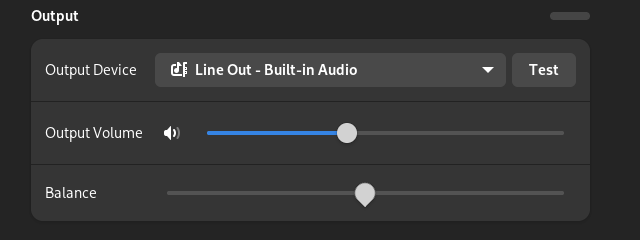
# Enable sound with pipewire.
sound.enable = true;
hardware.pulseaudio.enable = false;
security.rtkit.enable = true;
services.pipewire = {
enable = true;
alsa.enable = true;
alsa.support32Bit = true;
pulse.enable = true;
# If you want to use JACK applications, uncomment this
#jack.enable = true;
# use the example session manager (no others are packaged yet so this is enabled by default,
# no need to redefine it in your config for now)
#media-session.enable = true;
};
This is in my config file
[fabian@nixos:~]$ cat /proc/asound/cards
0 [PCH ]: HDA-Intel - HDA Intel PCH
HDA Intel PCH at 0x54418000 irq 144
1 [NVidia ]: HDA-Intel - HDA NVidia
HDA NVidia at 0x54080000 irq 17
2 [Webcam ]: USB-Audio - C505 HD Webcam
C505 HD Webcam at usb-0000:00:14.0-6.1, high speed
3 [LAPDOCK ]: USB-Audio - LAPDOCK
DisplayLink LAPDOCK at usb-0000:00:14.0-12.4, high speed
These are the cards
[fabian@nixos:~]$ aplay -l
**** List of PLAYBACK Hardware Devices ****
card 0: PCH [HDA Intel PCH], device 0: ALC897 Analog [ALC897 Analog]
Subdevices: 0/1
Subdevice #0: subdevice #0
card 0: PCH [HDA Intel PCH], device 1: ALC897 Digital [ALC897 Digital]
Subdevices: 1/1
Subdevice #0: subdevice #0
card 1: NVidia [HDA NVidia], device 3: HDMI 0 [27E6QC]
Subdevices: 0/1
Subdevice #0: subdevice #0
card 1: NVidia [HDA NVidia], device 7: HDMI 1 [MD22322]
Subdevices: 1/1
Subdevice #0: subdevice #0
card 1: NVidia [HDA NVidia], device 8: HDMI 2 [HDMI 2]
Subdevices: 1/1
Subdevice #0: subdevice #0
card 1: NVidia [HDA NVidia], device 9: HDMI 3 [HDMI 3]
Subdevices: 1/1
Subdevice #0: subdevice #0
card 3: LAPDOCK [LAPDOCK], device 0: USB Audio [USB Audio]
Subdevices: 0/1
Subdevice #0: subdevice #0
This list doesn’t change regardless if the YAMAHA is plugged in or not.
[fabian@nixos:~]$ journalctl --user -u pipewire
The thread also mentioned this (but with PulseAudio) and i got a lot of Errors looking like this:
-- Boot b3e1642ec94d43bdb5ad0fc26c40f13f --
Mär 05 17:21:03 nixos systemd[2056]: Started PipeWire Multimedia Service.
Mär 05 17:21:03 nixos pipewire[2620]: mod.jackdbus-detect: Failed to receive jackdbus reply: org.freedesktop.DBus.Error.ServiceUnknown: The name org.jackaudi>
Mär 05 17:21:04 nixos pipewire[2620]: [0:00:20.222695150] [2620] INFO IPAManager ipa_manager.cpp:143 libcamera is not installed. Adding '/nix/store/src/ipa'>
Mär 05 17:21:04 nixos pipewire[2620]: [0:00:20.222783765] [2620] INFO Camera camera_manager.cpp:298 libcamera v0.0.5
Mär 05 17:43:28 nixos systemd[2056]: Stopping PipeWire Multimedia Service...
Mär 05 17:43:28 nixos pipewire[2620]: Asked to handle disabled watch: 0x55f718e22af0 26
Mär 05 17:43:28 nixos systemd[2056]: Stopped PipeWire Multimedia Service.
But I don’t believe they have a correlation with my audio issues (My monitors are making troubles too, but thats an issue for another day, just included them to be sure)
I also made sure they aren’t at 0% volume in alsamixer
please excuse any bad English,
Help is greatly appreciated,
if you need more information please do let me know!