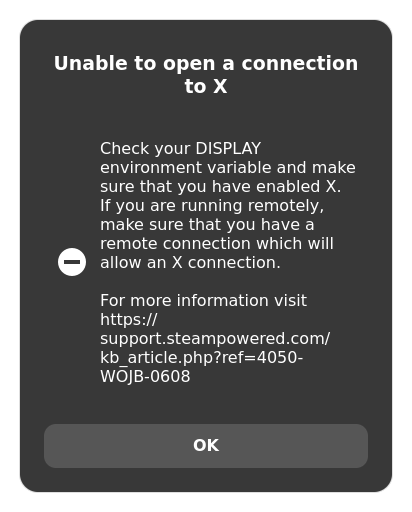i am currently trying to set up steam on wayland and run into issues with xwayland-sattelite. the steam error message is:
steam.sh[519031]: Running Steam on nixos 24.11 64-bit
steam.sh[519031]: STEAM_RUNTIME is enabled automatically
setup.sh[519079]: Steam runtime environment up-to-date!
steam.sh[519031]: Steam client's requirements are satisfied
CProcessEnvironmentManager is ready, 6 preallocated environment variables.
[2024-12-24 22:09:02] Startup - updater built Dec 2 2024 21:26:10
[2024-12-24 22:09:02] Startup - Steam Client launched with: '/home/noof/.local/share/Steam/ubuntu12_32/steam' '-srt-logger-opened'
12/24 22:09:02 minidumps folder is set to /tmp/dumps
12/24 22:09:02 Init: Installing breakpad exception handler for appid(steam)/version(1733265492)/tid(519142)
Looks like steam didn't shutdown cleanly, scheduling immediate update check
[2024-12-24 22:09:02] Loading cached metrics from disk (/home/noof/.local/share/Steam/package/steam_client_metrics.bin)
[2024-12-24 22:09:02] Failed to load cached hosts file (File 'update_hosts_cached.vdf' not found), using defaults
[2024-12-24 22:09:02] Using the following download hosts for Public, Realm steamglobal
[2024-12-24 22:09:02] 1. https://client-update.steamstatic.com, /, Realm 'steamglobal', weight was 1, source = 'baked in'
[2024-12-24 22:09:02] Checking for update on startup
[2024-12-24 22:09:02] Checking for available updates...
[2024-12-24 22:09:02] Downloading manifest: https://client-update.steamstatic.com/steam_client_ubuntu12
[2024-12-24 22:09:02] Manifest download: send request
[2024-12-24 22:09:02] Manifest download: waiting for download to finish
[2024-12-24 22:09:03] Manifest download: finished
[2024-12-24 22:09:03] Download skipped: /steam_client_ubuntu12 version 1733265492, installed version 1733265492, existing pending version 0
[2024-12-24 22:09:03] Nothing to do
[2024-12-24 22:09:03] Verifying installation...
[2024-12-24 22:09:03] Performing checksum verification of executable files
[2024-12-24 22:09:03] Verification complete
UpdateUI: skip show logo
Steam logging initialized: directory: /home/noof/.local/share/Steam/logs
XRRGetOutputInfo Workaround: initialized with override: 0 real: 0xf609c840
XRRGetCrtcInfo Workaround: initialized with override: 0 real: 0xf609b000
steamwebhelper.sh[519150]: Using supervisor /home/noof/.steam/root/ubuntu12_32/steam-runtime/amd64/usr/bin/steam-runtime-supervisor
steamwebhelper.sh[519150]: Starting steamwebhelper under bootstrap sniper steam runtime via /home/noof/.local/share/Steam/ubuntu12_64/steam-runtime-sniper.sh
src/vgui2/src/surface_linux.cpp (1954) : glXChooseVisual failed
src/vgui2/src/surface_linux.cpp (1954) : glXChooseVisual failed
src/vgui2/src/surface_linux.cpp (1954) : Fatal assert; application exiting
src/vgui2/src/surface_linux.cpp (1954) : Fatal assert; application exiting
12/24 22:09:04 Init: Installing breakpad exception handler for appid(steam)/version(1733265492)/tid(519142)
steamwebhelper.sh[519150]: Using CEF sandbox \(try with -no-cef-sandbox if this fails\)
steamwebhelper.sh[519150]: Starting steamwebhelper with Sniper steam runtime at /home/noof/.local/share/Steam/ubuntu12_64/steam-runtime-sniper/_v2-entry-point
assert_20241224220904_8.dmp[519193]: Uploading dump (out-of-process)
/tmp/dumps/assert_20241224220904_8.dmp
assert_20241224220904_8.dmp[519193]: Finished uploading minidump (out-of-process): success = yes
assert_20241224220904_8.dmp[519193]: response: CrashID=bp-2a1ca8e1-cdd7-42bd-a1ac-e45f02241224
assert_20241224220904_8.dmp[519193]: file ''/tmp/dumps/assert_20241224220904_8.dmp'', upload yes: ''CrashID=bp-2a1ca8e1-cdd7-42bd-a1ac-e45f02241224''
xwayland-sattelite doesnt give any relevant outputs.
does someone know whats going wrong? please help.