I’m trying to use the VS Code Remote Containers extension on NixOS. The extension gets installed, but it remains greyed out / disabled. I’m wondering how I could get it to work.
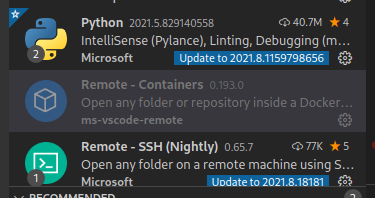
To install it, I’ve added the following to my environment.systemPath:
let
extensions = (with pkgs.vscode-extensions; [
github.vscode-pull-request-github
editorconfig.editorconfig
ms-python.python
ms-azuretools.vscode-docker
ms-vscode-remote.remote-ssh
esbenp.prettier-vscode
dbaeumer.vscode-eslint
eamodio.gitlens
]) ++ (pkgs.vscode-utils.extensionsFromVscodeMarketplace [{
name = "remote-containers";
publisher = "ms-vscode-remote";
version = "0.193.0";
sha256 = "0nkhavww18c5v656i17pl4ih67qv5l46s0dlflrmy55k79arc26k";
}]);
in
pkgs.vscode-with-extensions.override {
vscodeExtensions = extensions;
}
This roughly follows the VS Code guide in the NixOS wiki.