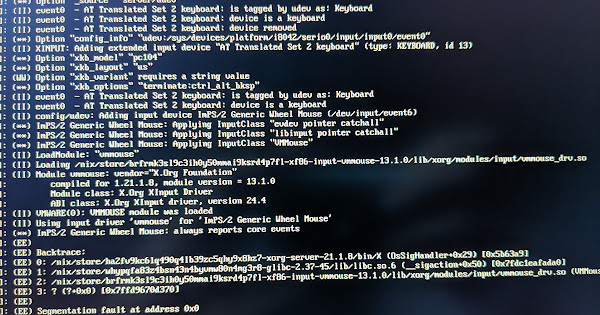I want to install NixOS on my freshly provided work laptop, but run into problems.
It seems as if the display-manager service is unable to start because of vmmouse is segfaulting.
I do not have that problem on any of my other machines. I tried the official plasma installer (nixos-plasma5-23.05.4527.60b9db998f71-x86_64-linux.iso) as well as a custom built installer, both showing the same error (± store paths) as shown in the photo.
The text below is through OCR, and except storepaths the same between the images (I have tried to roughly reconstruct the formatting after OCR broke it):
(II) config/udev: Adding input device ImPS/2 Generic Wheel Mouse (/dev/input/event6)
(**) ImPS/2 Generic Wheel Mouse: Applying InputClass "libinput pointer catchall"
(**) ImPS/2 Generic Wheel Mouse: Applying InputClass "VMMouse"
(II) LoadModule: "ummouse"
(II) Loading /nix/store/brfrmk3s19c3ih0y50mma i9ksrd4p7f1-xf86-input-ummouse-13.1.0/lib/xorg/modules/input/unmouse_drv.so
(II) Module unmouse: vendor="X.Org Foundation"
compiled for 1.21.1.8, module version = 13.1.0
Module class: X.Org XInput Driver
ABI class: X.Org XInput driver, version 24.4
(II) UMWARE (0): UMMOUSE module was loaded
(II) Using input driver 'unmouse' for 'ImPS/2 Generic Wheel Mouse'
(**) ImPS/2 Generic Wheel Mouse: always reports core events
(EE)
(EE) Backtrace:
(EE) 0: /nix/store/ha2fu9kc61q490q41b39zc5qhy9x8hz7-xorg-server-21.1.8/bin/X (OsSigHandler+0x29) [0x5b63a9]
(EE) 1: /nix/store/whypqfa83z4bsn43n4byumw80n4mg3r8-glibc-2.37-45/lib/libc.so.6 (_sigaction+0x50) [0x7fdcleafada0]
(EE) 2: /nix/store/brfrmk3s 19c3ih0y50mma i9ksrd4p7f1-xf86-input-ummouse-13.1.0/lib/xorg/modules/input/ummouse_drv.so (UMMous
(EE) 3: ? (?+0x0) [0x7ffd96701370]
(EE)
(EE) Segmentation fault at address 0x0
EE)
Fatal server error:
(EE) Caught signal 11 (Segmentation fault), Server aborting
For reference here is also a link to the foto used to OCR from.
Can someone suggest a fix for this?
PS: I tried with and without nomodeset on both images to no avail.
edit
It is a TUXEDO Gemini 17 Gen2, I will add a more thorough list of components and specs later today/tomorrow. (Not feeling well and need to get some rest first)