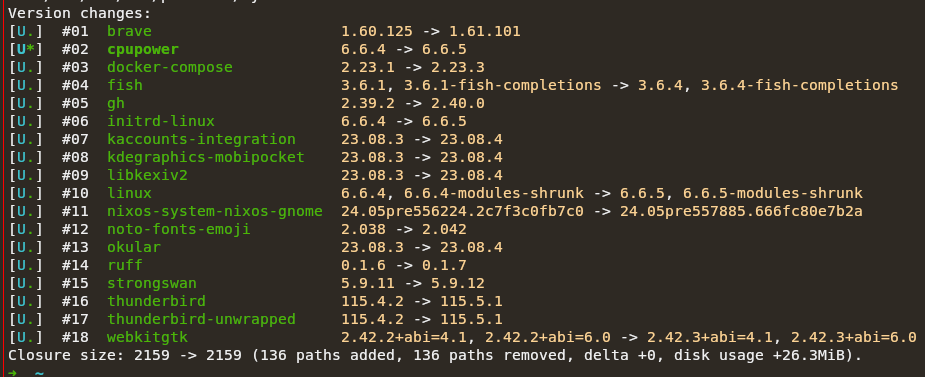After updating NixOS Unstable (see the packages affected)
VSCode launches with big, wide visual artifacts making it unsuable. Logs tell me that the X server keeps dying, among other things:
déc 11 17:53:57 nixos systemd-coredump[4844]: Process 4382 (chrome_crashpad) of user 1000 dumped core.
Module libgcc_s.so.1 without build-id.
Stack trace of thread 4383:
#0 0x0000560b7a7f2024 n/a (chrome_crashpad_handler + 0x46024)
#1 0x0000560b7a7f37ce n/a (chrome_crashpad_handler + 0x477ce)
#2 0x0000560b7a88ab27 n/a (chrome_crashpad_handler + 0xdeb27)
#3 0x0000560b7a7f9222 n/a (chrome_crashpad_handler + 0x4d222)
#4 0x0000560b7a7f9b9d n/a (chrome_crashpad_handler + 0x4db9d)
#5 0x0000560b7a7f67a7 n/a (chrome_crashpad_handler + 0x4a7a7)
#6 0x0000560b7a7f6526 n/a (chrome_crashpad_handler + 0x4a526)
#7 0x0000560b7a7f6236 n/a (chrome_crashpad_handler + 0x4a236)
#8 0x0000560b7a85b5a4 n/a (chrome_crashpad_handler + 0xaf5a4)
#9 0x0000560b7a85d869 n/a (chrome_crashpad_handler + 0xb1869)
#10 0x00007f9ee0901084 start_thread (libc.so.6 + 0x8b084)
#11 0x00007f9ee098360c __clone3 (libc.so.6 + 0x10d60c)
Stack trace of thread 4384:
#0 0x00007f9ee08fdc96 __futex_abstimed_wait_common (libc.so.6 + 0x87c96)
#1 0x00007f9ee0908b0b __new_sem_wait_slow64.constprop.0 (libc.so.6 + 0x92b0b)
#2 0x0000560b7a85d5ca n/a (chrome_crashpad_handler + 0xb15ca)
#3 0x0000560b7a85b582 n/a (chrome_crashpad_handler + 0xaf582)
#4 0x0000560b7a85d869 n/a (chrome_crashpad_handler + 0xb1869)
#5 0x00007f9ee0901084 start_thread (libc.so.6 + 0x8b084)
#6 0x00007f9ee098360c __clone3 (libc.so.6 + 0x10d60c)
Stack trace of thread 4382:
#0 0x00007f9ee0983a26 epoll_wait (libc.so.6 + 0x10da26)
#1 0x0000560b7a7f4341 n/a (chrome_crashpad_handler + 0x48341)
#2 0x0000560b7a7f1719 n/a (chrome_crashpad_handler + 0x45719)
#3 0x0000560b7a7e6494 CrashpadHandlerMain (chrome_crashpad_handler + 0x3a494)
#4 0x00007f9ee089dfce __libc_start_call_main (libc.so.6 + 0x27fce)
#5 0x00007f9ee089e089 __libc_start_main@@GLIBC_2.34 (libc.so.6 + 0x28089)
#6 0x0000560b7a7dc0ca _start (chrome_crashpad_handler + 0x300ca)
ELF object binary architecture: AMD x86-64
(snip)
déc 11 17:51:00 nixos .gnome-shell-wr[1321]: Xwayland terminated, exiting since it was mandatory
déc 11 17:51:00 nixos .gnome-shell-wr[1321]: Connection to xwayland lost
(snip)
I am reluctant to report a bug against Nixpkgs as VSCode doesn’t seem to be the culprit. Any suggestion on how to proceed?