I have vscode setup with extensions like this:
let
extensions = pkgs.vscode-utils.extensionsFromVscodeMarketplace [
{
name = "python";
publisher = "ms-python";
version = "2021.9.1191016588";
sha256 = "0sd5va333224r8p0f5g169qmsi04v1s6am01jdgy7b3h0np4a0rs";
}
{
name = "nix-env-selector";
publisher = "arrterian";
version = "1.0.7";
sha256 = "0mralimyzhyp4x9q98x3ck64ifbjqdp8cxcami7clvdvkmf8hxhf";
}
{
name = "vim";
publisher = "vscodevim";
version = "1.21.7";
sha256 = "160h8svp78snwq7bl6acbkmsb2664fiznnjqim9lh2bnyrlh69ww";
}
{
name = "Nix";
publisher = "bbenoist";
version = "1.0.1";
sha256 = "0zd0n9f5z1f0ckzfjr38xw2zzmcxg1gjrava7yahg5cvdcw6l35b";
}
];
vscode-with-extensions = pkgs.vscode-with-extensions.override {
vscodeExtensions = extensions;
};
But when using vscode, the python extension is greyed out (and not working):
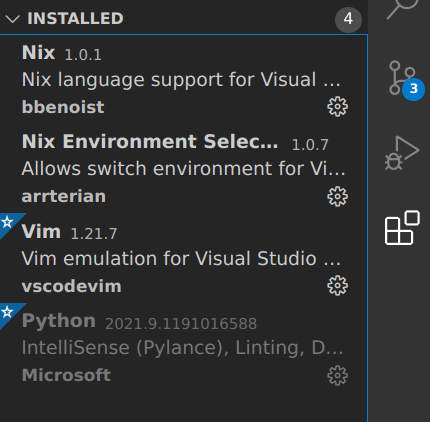
I found some other references to greyed out extensions, but they don’t seem to fit my case:
- When using a remote server (which I’m not): Remote: extension installed but still grayed out and do not show tooltip why they are greyed out · Issue #79979 · microsoft/vscode · GitHub
- When in a non-trusted workspace (I’m in a trusted workspace): Why are some of my extensions not working in VS Code 1.57? - Stack Overflow
I just started using vscode-with-extensions. Before, when I installed extensions manualy, I didn’t have this issue.