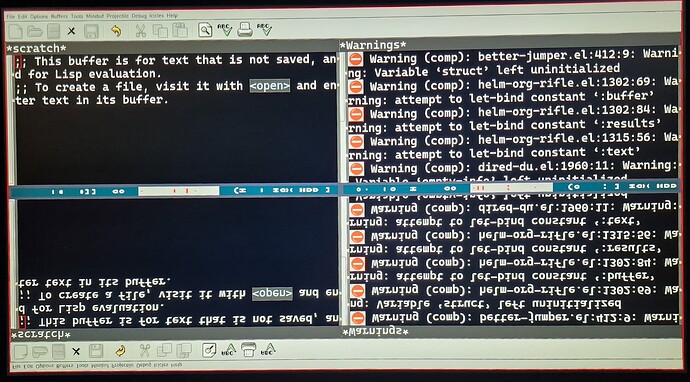I have a sad problem.
I have a monitor called
WAVESHARE 21.5inch Capacitive Touch Monitor, 1080×1920 Full HD, Optical Bonding Toughened Glass Panel, HDMI, 10-Point touch SKU: 24108
This monitor requires a rotation
xrandr --output HDMI-1 --size 1920x1080 --rotate right
Here comes the problem
- After three minutes after xrandr command half of the screen is fubar. I don’t know exactly what it is, but it’s at least mirrored, inverted and flipped;) See screenshot.
- This lasts for up to thirty minutes. After that, it just suddenly displays everything correct out of the blue and it works great.
I have tried kernels 6.8, 6.9 and 6.10-rc5.
I’m not really sure where to start troubleshooting this. Isn’t the actual driver for this monitor something generic?
HDMI output indeed should not care what monitor is connected. So, what GPU do you use and what driver for that GPU if it is Nvidia?
This is a ThinkPad T520 laptop and I’m using the integrated graphics:
00:02.0 VGA compatible controller: Intel Corporation 2nd Generation Core Processor Family Integrated Graphics Controller (rev 09)
There is a possibility to enable the discrete graphics card in the BIOS, which is NVIDIA, but I have not tried that. I will try that now.
Hm, I would expect better of an Intel card… When the problem happens, if you rerun xrandr (maybe rotate left instead of right and back to right, so that the size doesn’t change but there is some change), does the vertical-mirroring issues stay?
Ok, so this has escalated.
I plugged in another laptop, Thinkpad X230t, and I even got the same, in the BIOS.
So, this is a whole different ballgame now.
Both of these laptops are DisplayPort, so I will plug in an HDMI laptop to see if I see the same.