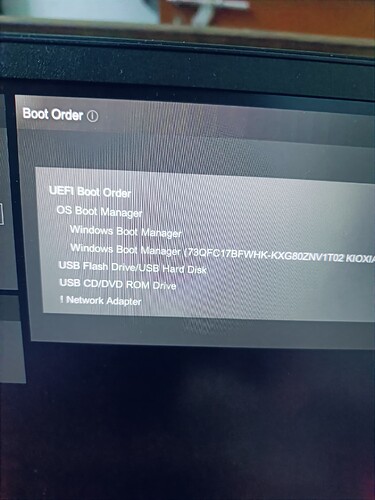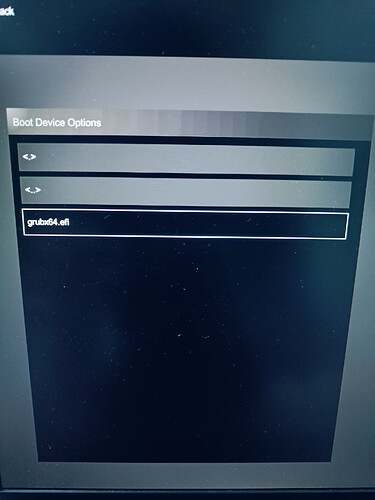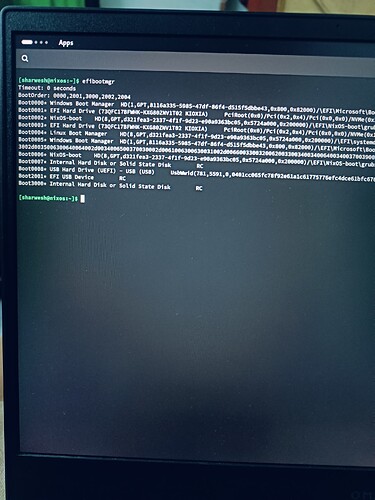Hi everyone, I recently installed nix os in my laptop and the installation process was success but i am unable to boot into it.it always boots into windows and i can’t find the boot entry in bios but can boot through efi file. how to solve this
so you can try booting from an live iso and reinstalling it.
If don’t want to reinstall you can do these steps:
First boot from an Nixos Live Iso.
Second open the Terminal in this live iso.
Then locate where your boot and root partition are. (when using KDE i recommend Gparted)
Mount them with the following commands from the terminal:
mount /dev/[root partition] /mnt
mount /dev/[boot partition] /mnt/boot
After that enter your nix system:
sudo nixos-enter
Then enter following command to rebuild your bootloader:
NIXOS_INSTALL_BOOTLOADER=1 /nix/var/nix/profiles/system/bin/switch-to-configuration boot
After that reboot your system and go into your bios.
If everything is done right there should be a boot entry now for linux.
If you use GRUB this entry should be named Nixos something.
If you use Systemdboot this entry is something named like LInux.
tried it brother no effect, still the same even manually added entry using efibootmgr still no reaction
could you post a picture of the bios entrys?
also make sure u are in UEFI boot mode and not Legacy boot mode.
Why does it says grub?
could you show your configuration maybe because the default should be systemdboot?
I actually installed grub after checking systemdboot
did it work with systemdboot?
Also could you post the partition layout?
nope that’s the reason i tried grub but no effect
could you post the partition layout?
do you need ss(in windows😅) or like i made 1024mib(fat32) partiton for /boot with boot flag and 255gib(ext4) for / with no flag and installed gnome desktop and dual boot secure boot turned off
just post the output of lsblk in Linux.
For Windows I don’t know if you can see the partitions correct in the Partitionmanager
You could also try to remove the boot entrys with -b in efibootmgr and then reinstall the bootloader.
Maybe the entry is just corrupt.
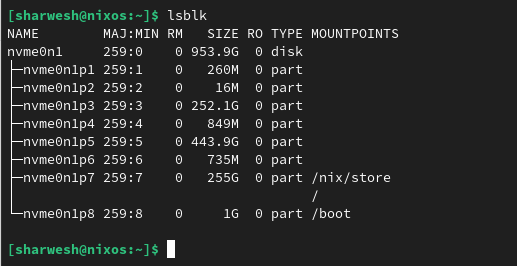
output
could you try following:
In the terminal enter gdisk /dev/sd[whatever-your-disk-is]
Then give the p command and then the v command.
if you get this response:
Warning: The 0xEE protective partition in the MBR is marked as active. This is
technically a violation of the GPT specification, and can cause some EFIs to
ignore the disk, but it is required to boot from a GPT disk on some BIOS-based
computers. You can clear this flag by creating a fresh protective MBR using
the 'n' option on the experts' menu.
do give these commands: e, n, w
is it whole disk or just partition?? and gdisk not found ,name of the gdisk package
to install the package in a shell nix-shell -p gptfdisk
Also the whole disk not just the partition
hmm… so while checking the os i crashed the whole os where my /boot file complete went missing tried to install boot loader but unfortunately there was no kernel image present so i reinstalled the whole OS with plasma manager so can you what you need now since it is in systemd bootloader
image u asked
Did you boot in Legacy Mode with the USB installer.
Because if so, then the installer installed the system for legacy boot and not EFI.
You could then reinstall the system when you booted to the installation media in EFI Mode or set the Boot Mode to legacy and not reinstall the system.
my laptop does not have legacy mode it is hp omen 16 2024
could you look inside of /boot especially in the /EFI/Nixos-boot and post what files there are?