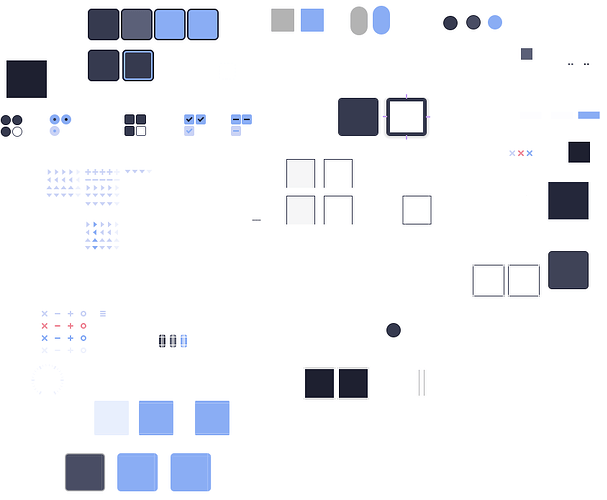Hello!
I’m Nixifying my laptop and I’m struggling to get the themes to my liking.
Here’s what I want:
- Breeze-dark theme everywhere
- mocha-light cursor theme, from Catppuccin icon theme
- mocha-lavender icon theme, from Catppuccin folders theme
I’m using Sway and home-manager to configure my user.
Here’s what I have in my configuration.nix:
environment.systemPackages = with pkgs; [
# Themes
kdePackages.breeze-gtk
kdePackages.breeze-icons
kdePackages.breeze.qt5
kdePackages.breeze
catppuccin-cursors # Mouse cursor theme
catppuccin-papirus-folders # Icon theme, e.g. for pcmanfm-qt
papirus-folders # For the catppucing stuff work
];
qt = {
enable = true;
platformTheme = "kde";
};
And in my home.nix:
let
theme = "Breeze-Dark";
iconTheme = "cat-mocha-lavender"; # For icons, e.g. in pcmanfm-qt
cursorTheme = "mochaLight";
cursorSize = 16;
in
# Cursor setup
home.pointerCursor = {
name = machine.seat.cursorTheme;
package = pkgs.catppuccin-cursors;
gtk.enable = true;
size = machine.seat.cursorSize;
};
# GTK Setup
gtk = {
enable = true;
theme.name = theme;
iconTheme.name = iconTheme;
cursorTheme = {
size = cursorSize;
name = cursorTheme;
};
gtk3 = {
bookmarks = [
"file:///tmp"
];
extraConfig.gtk-application-prefer-dark-theme = true;
};
};
dconf.settings."org/gtk/settings/file-chooser" = {
sort-directories-first = true;
};
# GTK4 Setup
dconf.settings."org/gnome/desktop/interface" = {
gtk-theme = lib.mkForce "Breeze";
color-scheme = "prefer-dark";
};
But that is not complete yet, or I got something wrong.
My cursor is not changed, it is still the default one.
On Qt applications, like pcmanfm-qt, I still get a white theme, and no catppuccin icons. Firefox Open File dialog shows in dark. But pcmanfm uses dark theme but some weird icons.
So, what am I missing?