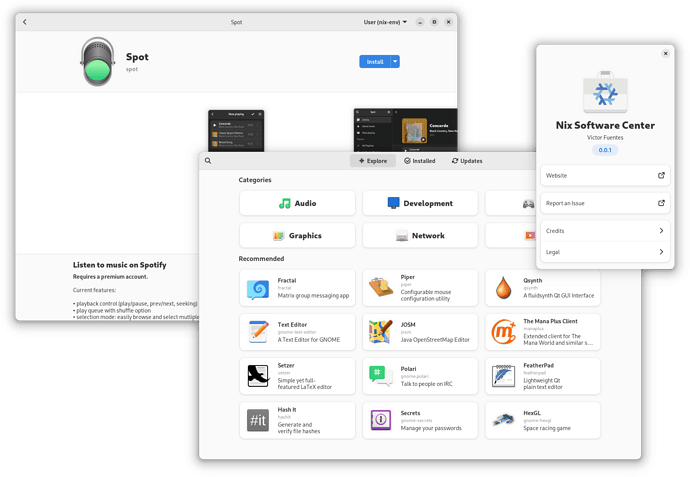I have a issue last night I downloaded NIX OS the gnome version I downloaded from the website nixos.org the packages, I could not find a software center in Nixos. So this what I downloaded:
nix-shell -p **gnome.gnome-tweaks, nix-shell -p steam, nix-shell -p qbittorrent, nix-shell -p lutris I copied all one by one in the console but when I done the search for them starting in gnome tweaks I noticed I could find it the same for all the others they didn’t show up I can’t find them Did I do something wrong ?
Try using declarative package management. NixOS 23.11 manual | Nix & NixOS
So for example to install steam what would be the command line to insert into the console using the package management
This section is probably easier to understand for a beginner, since it’s very explicit about which commands/files: NixOS 23.11 manual | Nix & NixOS
On NixOS, generally, there is no command you type on the command line to install a program. You edit /etc/nixos/configuration.nix to make a change to your configuration (which includes what applications are installed on NixOS), and then apply it with sudo nixos-rebuild switch.
Most applications are installed by adding them to the environment.systemPackages list, but check NixOS Search before you add one - some applications need to be “enabled” because they have more complex configuration that is already set up for you through an option (e.g. steam).
nix-shell is there to temporarily install an application. The application disappears the moment you leave the shell.
You might also hear about nix-env, but it won’t work for things like steam, and if you use it you will quite likely run into issues in the future. Please don’t ever touch nix-env (at least until you understand why I say so).
nix-shell -p will cause the package to be downloaded to Nix store and enter a new command line shell where the package is available. It will not install it to your session so the GNOME application launcher will not be aware of it, and if you exit the shell (e.g. by running exit command, pressing Ctrl-D, or closing the Console window), the package will not be available any longer (unless you find the correct path in /nix/store directory).
If you wish to install a package semi-permanently, you can use nix-env command, or more nicely install it declaratively by adding it to environment.systemPackages in your configuration.nix file and rebuilding the system. You can find the installation instructions also on NixOS Search
If you want a graphical software center, there is Nix Software Center: gtk4/libadwaita app store for nixpkgs
Another question why isn’t the nix software center already build into NIXOS all versions yesterday in GNOME i was trying to find one but without any luck
Do yourself a favour, do not rely on any GUIs to manage nix or NixOS.
Just learn how to use the system configuration and/or home manager.
Ok in Ubuntu the command generally is sudo apt get install firefox, in Nixos to install firefox what is the command line ?
As said in another thread, you edit your configuration.nix to install it.
Firefox would be added to the environment.systemPackages:
environment.systemPackages = [
pkgs.firefox
];
then you rebuild the system from the configuration: sudo nixos-rebuild switch
environment.systemPackages = [ pkgs.firefox ]; so for this is what the link should be to input into the console ?
sorry I will rewrite sorry this the correct why to input into the console/terminal environment.systemPackages = [ pkgs.firefox ] and then after that I input sudo nixos-rebuild switch for all applications ?
NO, you do not put that in the terminal. This is not a command. That is a snippet of nixos configuration, written in the nix expression language.
If you already have some mention environment.systemPackages in your configuration (usually /etc/nixos/configuration.nix) then you add pkgs.firefox there. If you do not have such a mention so far, you add the complete section as above.
In gnome for example the environment.systemPackages in your configuration (usually /etc/nixos/configuration.nix ) is that already installed ? so I go ahead and just input into the terminal: pkgs.firefox
Can you please re-read what you write and order thoughts and words properly in a sentence?
It is really hard to follow.
Especially as I can not see how Gnome is related.
And again, the only thing to run in the terminal is sudo nixos-rebuild switch to build and apply a new configuration.
Everything else is editing files.
I just wish that you guys had made a video on this on youtube on how to follow the procedure thank your for all the explanation
There are videos on available on youtube.
The series made by William T are often recommendet (I have not watched it).
NixOS is not really designed for administration with GUI tools. Some people have made GUI tools for this purpose anyway, like the nix software center, but they are generally rather new, not widely used by the NixOS community, and surely have bugs. Most of us have probably never even tried them. There wasn’t even a GUI installer for NixOS until the most recent stable release. (I’ve still never used it)
The expected use model for NixOS is to edit text files and run commands from the terminal for administration tasks. This is the well-travelled, tested, and optimized path. If you need a GUI to feel comfortable, and don’t want to learn a new paradigm, NixOS, as it currently exists, is probably not for you. (Yet, anyway. People keep working on those GUI tools. Perhaps it will become reasonable in a few more years.)
I think this is a bit besides the point. “Just edit text file” isn’t necessarily obvious, especially with language barriers involved. It breaks the pattern of how Linux distros work - you may be very comfortable with the command line and yet not understand how this works at first glance.
A little bit more handholding, like what the video @NobbZ linked seems to do, is probably all that’s needed here.
@Batman123 you probably want the second video in the playlist (it uses the non-gnome installer, unfortunately, so if you want to follow it exactly you may need to reinstall), though the first will explain why this distro does things the way it does, so it’s worth watching.
Sorry for the rough intro @Batman123, it can be a bit hard to judge what kind of help people need, especially when coming from people very experienced with something. A pattern you’ll come across often around here, unfortunately.
While I hope in the future nix-software-center could help guide people into learning Nix, in its current state it is definitely not ready for someone to only rely on it for managing NixOS. I would highly recommend learning Nix from either reading documentation, blog post, or youtube videos. And if you run into any more hurdles always feel free to ask for help!