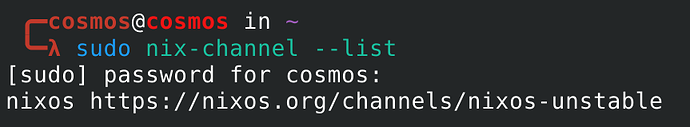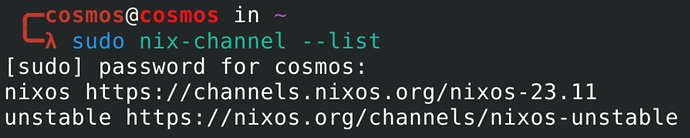Here is a short guide on how to switch from Plasma 5 to Plasma 6:
(You can always rollback to your old configuration)
First, run:
sudo nix-channel --add https://nixos.org/channels/nixos-unstable nixos
Now, the output of sudo nix-channel --list should look like this:
In case you have other channels, because you added some prior, it might look like that:
In that case, remove all channels other than the first, called nixos.
Delete the unstable channel in the example via:
sudo nix-channel --remove unstable
Second:
Edit the configuration file:
kwrite admin:///etc/nixos/configuration.nix
If you have any unstable.packagename in your configuration, remove the unstable part.
It gets in your way at build time. ![]()
Kate is preinstalled now (hurrayy ![]() ) and also stuff like kio-extras is now included implicitly.
) and also stuff like kio-extras is now included implicitly.
So remove them entirely, if you have them defined.
Set all KDE packages to the new prefix kdePackages.
Example: kdePackages.kdenlive
If there is no version with this prefix available, you can use one without it.
Another group of packages that can cause some issues is the libsForQt5 group.
If these packages are now available with the kdePackages prefix, apply that one.
Third:
Finally, change
services.xserver.desktopManager.plasma5.enable = true; into
services.desktopManager.plasma6.enable = true;
Now run an update:
sudo nix-channel --update
And then finally build:
sudo nixos-rebuild switch
After restarting your machine, you should be in Plasma 6.
In case you boot into a black screen, add the following option, and rebuild:
services.xserver.displayManager.sddm.wayland.enable = true;
Comment for each issue, you encounter. ![]()